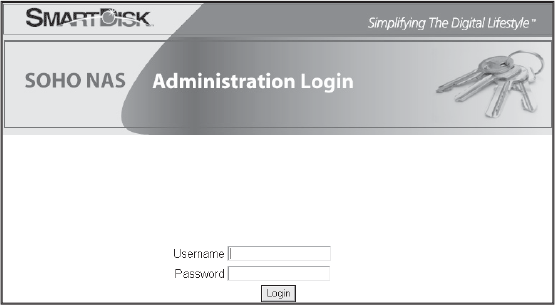
16
A
dministration Logi
n
In most cases you need only to enter the de
f
ault hostname (i.e., “//sohonas”
f
or Windows, or “//sohonas.local”
f
or Bonjour) in your browser’s address
w
indow to access the administration tool. If for some reason the default
h
ostname was not assigne
d
to t
h
e NAS
d
rive’s IP a
dd
ress
d
uring auto
-
con
fi
guration, then you can alternatively enter the NAS drive’s IP address
into t
h
e
b
rowser’s a
dd
ress win
d
ow
.
As described previously, your router or other network equipment will
have assi
g
ned the IP address automaticall
y
, or the drive will have taken
one of its default addresses (either a Bon
j
our address
169.254.x.x
o
r
x
the non-Bonjour address 192.168.1.1
)
.
I
f
your router assigns addresses
automaticall
y
y
our router’s manual will describe how to determine
y
our
d
riv
e
’
s
IP
add
r
ess.
A
f
ter your browser retrieves the initial web page
f
rom the NAS drive, the
browser window will
p
resent the followin
g
lo
g
in screen:
From this screen you must enter the
f
ollowing de
f
ault Username and
Passwor
d
:
U
sername: a
d
min
Passwor
d
: a
d
min


















