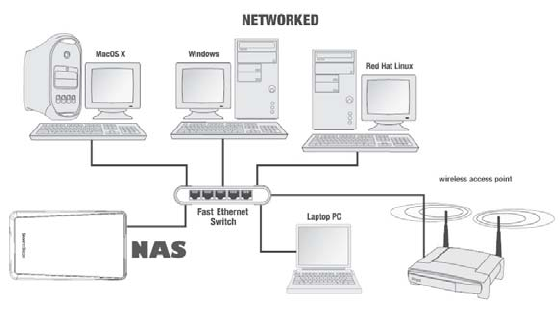
9
If
y
ou do not have LAN setu
p
, or
y
ou
p
rimaril
y
want to
p
rovide additional
stora
g
e to a sin
gl
e com
p
uter, t
h
en
y
ou s
h
ou
ld
consi
d
er USB as
y
our
inter
f
ace choice. Please re
f
er to the next section to learn how to install and
use
y
our NAS
d
rive usin
g
USB.
I
f
your PC is connected to a LAN over Ethernet (either wired or wireless),
and you primarily want to provide shared storage amongst two or more
com
p
uters on the LAN, then
y
ou should consider Ethernet as
y
our interface
choice. The
fi
gure below provides one example o
f
a LAN con
fi
guration.
As a cautionar
y
note,
pl
ease
b
e aware t
h
at
d
ata store
d
t
h
rou
gh
an Et
h
ernet
connection is store
d
in t
h
e same FAT32 partition t
h
at is accessi
bl
e t
h
roug
h
a USB-B connection. This is very convenient i
f
you want to temporarily move
y
our networ
k
d
rive to anot
h
er PC t
h
at is not connecte
d
to t
h
e LAN an
d
y
ou sti
ll
want to rea
d
d
ata store
d
on t
h
e
d
rive. Since most computers
h
ave
a USB port available, you can connect your drive using USB-B and have
access to
y
our
p
revious
ly
store
d
d
ata
.
On the other hand, i
f
you have private in
f
ormation that you have stored
usin
g
the
p
assword
p
rotection features within the NAS environment,
y
ou
ma
y
want to take s
p
ecial
p
recautions to
p
rotect this data from view durin
g
US
B-B connection.
For details about user
p
asswords and other network features,
p
lease
j
um
p
ahead
t
o
t
he
sec
ti
o
n
e
ntit
led
C
onnecting NAS
d
rive Using Et
h
ernet
to
learn how to install and operate your NAS drive using Ethernet.


















