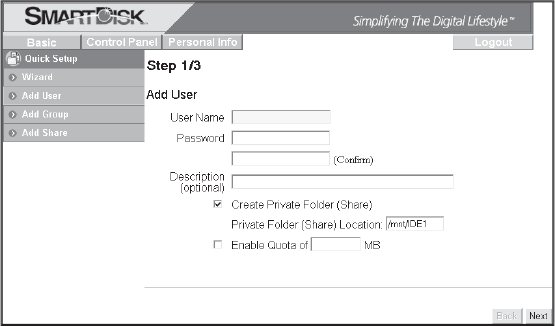
18
The next screen allows
y
ou to defi ne a new Hostname for the NAS5
.
drive. If
y
ou want to kee
p
the current Hostname, sim
p
l
y
p
ress
Nex
t
to advance to the next screen
.
The next screen allows you to select between automatic and static
6.
addresses for the NAS drive’s IP Address and Domain Name
System (DNS) a
dd
ress. It is recommen
d
e
d
t
h
at your networ
k
equipment be enabled to provide DHCP service, and that both
settin
g
s on this screen remain at the factor
y
settin
g
s
.
Alternativel
y
, if
y
our network re
q
uires that
y
ou defi ne static
addresses, then you may enter them in the
f
orm provided
.
Pr
ess
Nex
t
t
o
co
ntin
ue
.
T
h
e next screen a
ll
ows you to manua
ll
y set t
h
e
d
ate an
d
time, or 7.
to use an available Network Time Protocol (NTP) server. It is use
f
ul
to set the correct date and time because time stam
p
s are used
in t
h
e various status
l
o
g
s t
h
at are
d
escri
b
e
d
l
ater in t
h
is manua
l
.
A
f
ter
fi
lling in your selections, press
N
ex
t
.
The settings made in the previous steps are summarized on8
.
this screen for
y
our review. You ma
y
either
g
o back to edit
y
our
settings, or press
C
omp
l
et
e
to save t
h
e settings as s
h
own.
A
dd New
Us
er Accoun
t
Next setup a user account by selecting the
9
. Quick Setu
p
/
A
dd
U
se
r
b
utton.


















