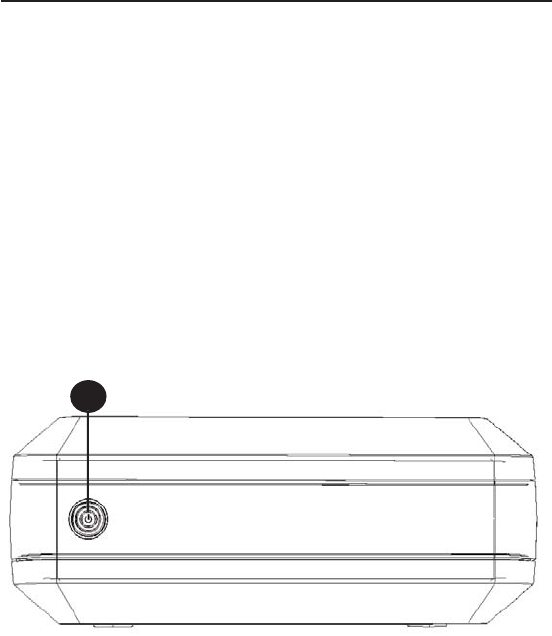
6
Introductio
n
Your Verbatim Network Attached Storage (NAS) drive is a versatile external
h
ard drive featurin
g
hi
g
h-
p
erformance stora
g
e and a choice of either
h
i
g
h-s
p
eed USB 2.0 or Ethernet interface. Once
y
our drive is connected
properly to your network or computer, you will be able to use it as you
would an
y
hard drive for storin
g
y
our data and for
p
erformin
g
data back-u
p
fu
n
c
ti
o
n
s.
B
e
f
ore you begin to use the NAS drive there are a
f
ew important things to
l
earn about
y
our new
p
roduct.
C
ontrols
,
Connectors and Indicators
F
irst familiarize
y
ourself with the control ke
y
s and the various connectors on
the
u
nit
.
Fr
o
nt Pan
e
l Ar
ea
T
he front
p
anel contains onl
y
the ON/OFF Button, as illustrated below.
ON/OFF Button. Once t
h
e AC A
d
apter
h
as
b
een proper
l
y
1.
connected to the NAS drive and an AC outlet, you can press the
ON/OFF
b
utton to
p
ower on t
h
e
d
rive. T
h
e
b
utton’s
g
reen LED wi
ll
come on to indicate the power-on state. To turn o
ff
the drive, press
the ON/OFF button again. The LED will
fl
ash
f
or about 15 seconds
w
hile the drive’s internal software shuts down in an orderl
y
f
ashion.
The LED will then turn o
ff
to indicate that the drive is now
f
ully
turned o
ff.
1


















