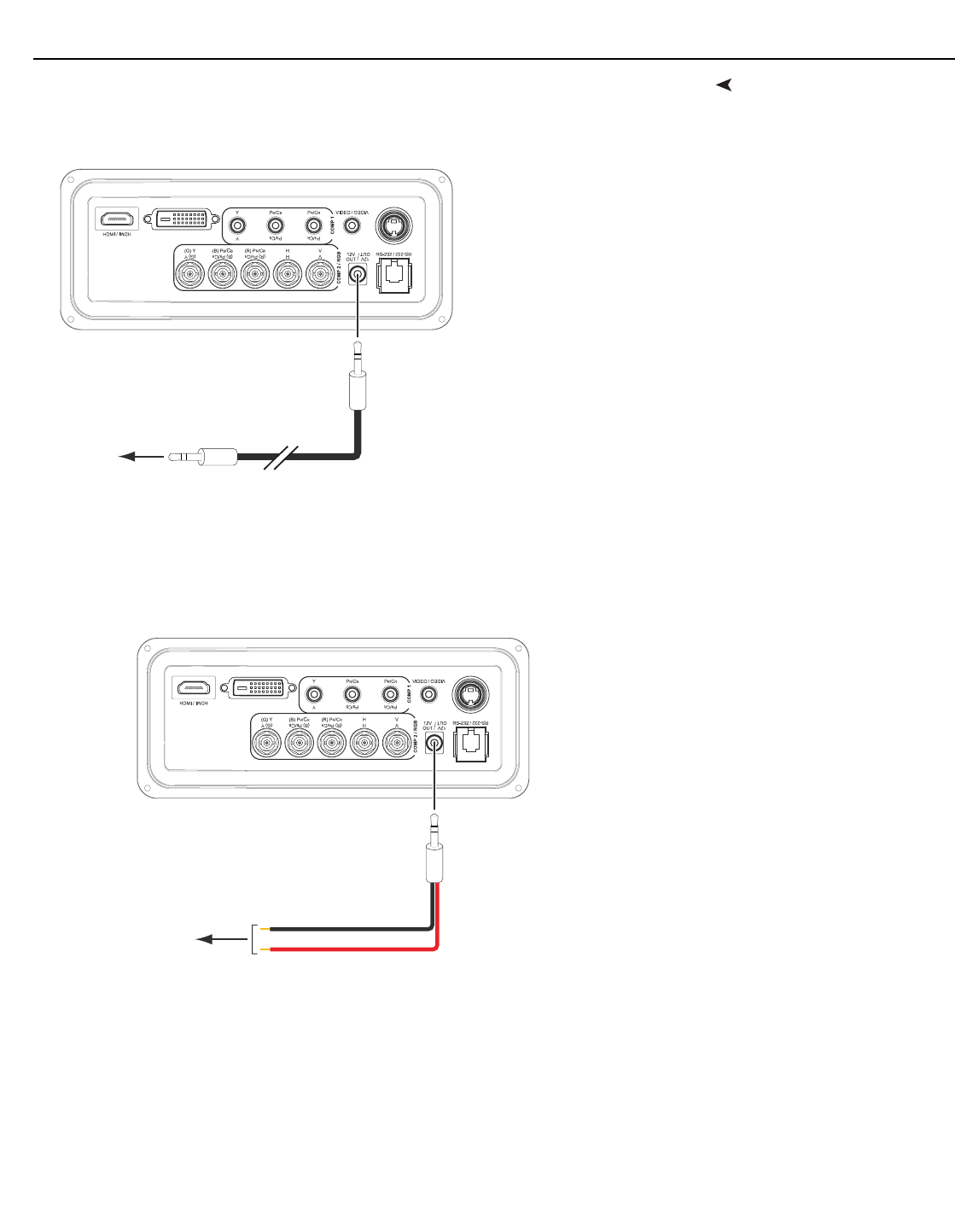
Installation
Vidikron Vision 70 Series Owner’s Operating Manual 29
PRE
L
IMINAR
Y
Connecting 12-Volt Trigger
Output to External Theater
Equ
ipment
If your Vision 70 is equipped with a CineWide with AutoScope system, use the cable supplied
with the AutoScope Lens Mot
or to connect the motor to the 12-volt trigger output as shown
in Figure 3-13.
Figure 3-13. Connecting the 12-Volt Trigger O
utput to the AutoScope Lens Motor
If your home theater contains a retractabl
e screen, screen mask or other 12-volt
trigger-activated equipment, use the cable supplied with the Vision 70 to connect it to the
12-volt trigger output as shown in Figure 3-14.
Figure 3-14. Connecting the 12-Volt Tr
igger Output to Other Equipment
S-VID /
S-VID
3.5-mm
mini plug
to AutoScope
Lens Motor
S-VID /
S-VID
to other,
12-volt
trigger-activated equipment
(screen, screen mask etc.)
Red = +12V (Tip)
Black = Ground (Sleeve)
3.5-mm
mini plug


















