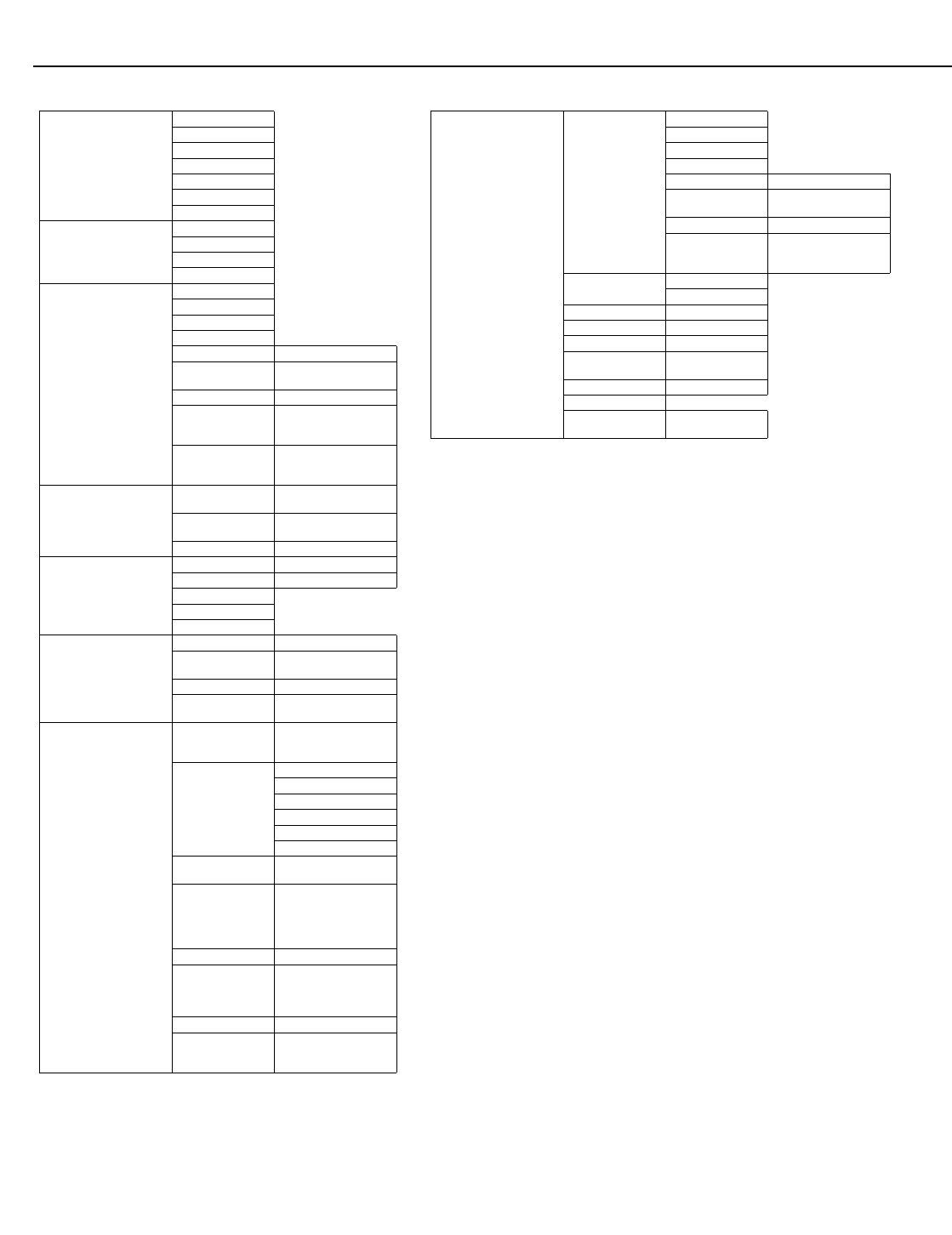
Operation
Vidikron VL-26/VL-32 Owner’s Operating Manual 25
Figure 4-1. DView OSD Menu Structure
ISF Calibration
Picture Adjust
Brightness
Contrast
Color
Tint
Sharpness 0, 10, 20, ... 100
Color Temp.
5400, 6500, 8500 or
Custom
Backlight 0, 5, 10, 15, 20, ... 100
Save Settings (not
available on RGB
input)
ISF Night, ISF Day,
Custom
White Balance
R/G/B Gain
R/G/B Offset
Blue Enable (Enable/Disable)
DNR 0, 10, 20, ... 100
Gamma 2.0, 2.2 or 2.4
Baud Rate
115200, 19200,
9600 or 2400
Command Ack (On/Off)
Factory Reset
Splash Duration
0, 1, 2, 3, ... 60
secs.
Source
TV
Input 1
Input 2
Input 3
Input 4
DVI
RGB
Aspect Ratio
Anamorphic
Standard
Letterbox
IntelliWide
Picture Adjust
Brightness
Contrast
Color
Tint
Sharpness 0, 10, 20, ... 100
Color Temp.
5400, 6500, 8500 or
Custom
Backlight 0, 5, 10, 15, 20, ... 100
Save Settings (not
available on RGB
input)
Custom
Restore Settings
(not available on
RGB input)
Custom, ISF Day, ISF
Night
Audio
Balance
L10, L9, L8 ... 0 ... R8,
R9, R10
Equalizer
Standard, Music, Film,
Speech or Custom
Surround (On/Off)
Channel
TV/CATV TV (antenna) or CATV
Auto Tuning Start/Return
Add/Erase
Fine Tune
Favorite Channel
Timer
Time 12:00 AM - 11:59 PM
On Timer
Enable/Disable, Time,
Channel, Volume
Off Timer Enable/Disable, Time
Sleep Timer
Off, 10, 30, 60, 120 or
180 minutes
Setup
OSD Language
English, French,
Spanish, Portuguese or
German
PC Mode Adjust
Auto Adjust
H. Position
V. Position
H. Size
Phase
Factory Preset
Caption
Display (On/Off), Mode,
CC On Mute (Yes/No)
Parental Control
Parental Lock (On/Off),
TV Rating, Movie
Rating, Unrated
(Allow/Block), Change
PIN (default is 0000)
Letterbox Mode Standard or Cinema Fill
Input Selection
Input 1/Input 2: Video
or S-Video
Input 3/Input 4: Video
or Component
Monitor Out Main or PIP: Video
Overscan (not
available on RGB
input)
H. Overscan, H. Shift,
V. Overscan, V. Shift


















