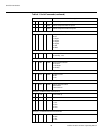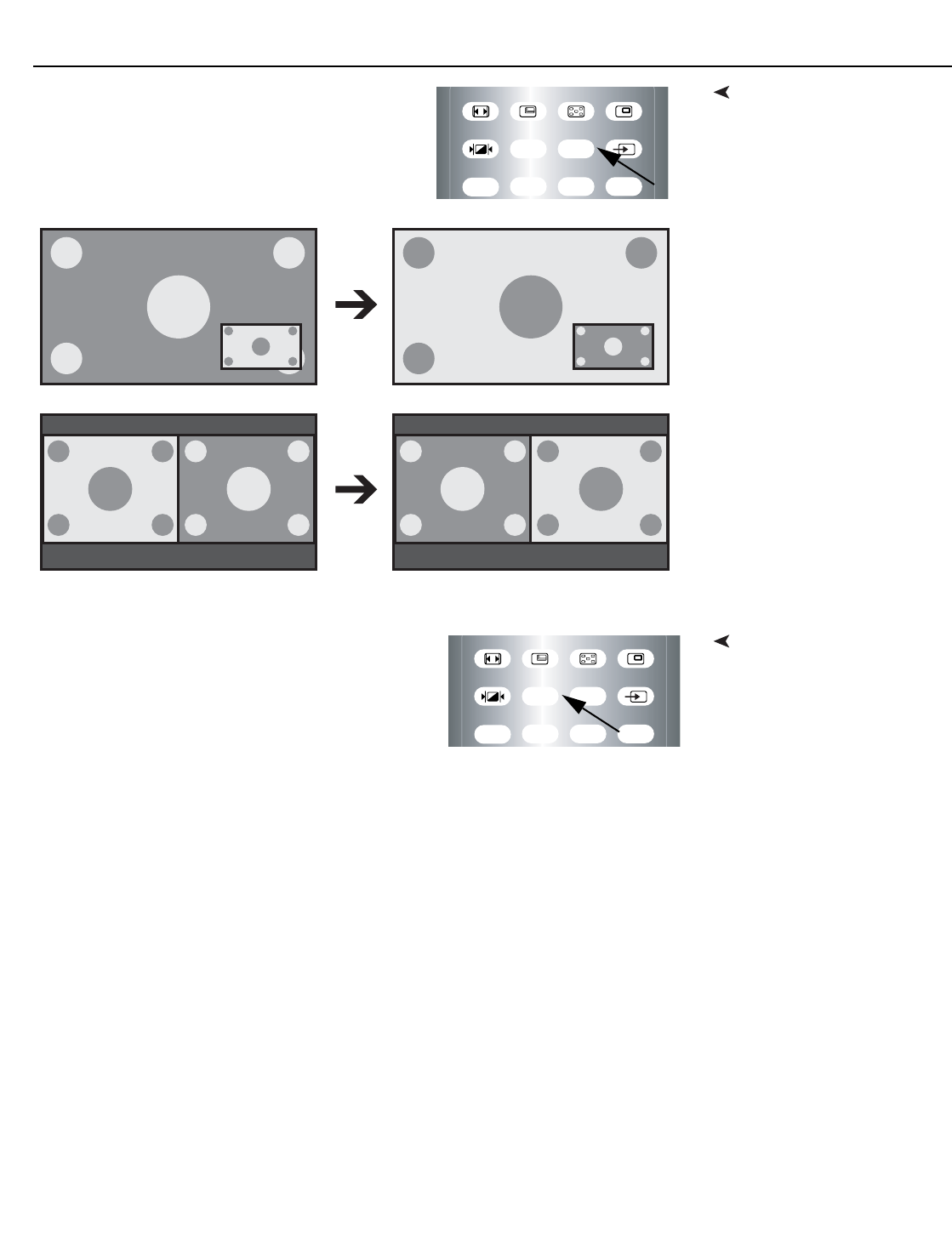
Operation
Vidikron VL-26/VL-32 Owner’s Operating Manual 43
Swapping the Main and PIP
Images
To swap the main and PIP images, press the SWAP
button on the remote control.
Swapping the Main and PIP
Audio Programs
To swap the main and PIP audio programs, press the
S.SWAP button on the remote control.
MENU EXIT
ASPECT SIZE POSITION PIP
P.MODE SWAP TV/AVS.SWAP
S.MODE SURRND
MTS/SAP
MUTE
MENU EXIT
ASPECT SIZE POSITION PIP
P.MODE SWAP TV/AVS.SWAP
S.MODE SURRND
MTS/SAP
MUTE