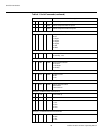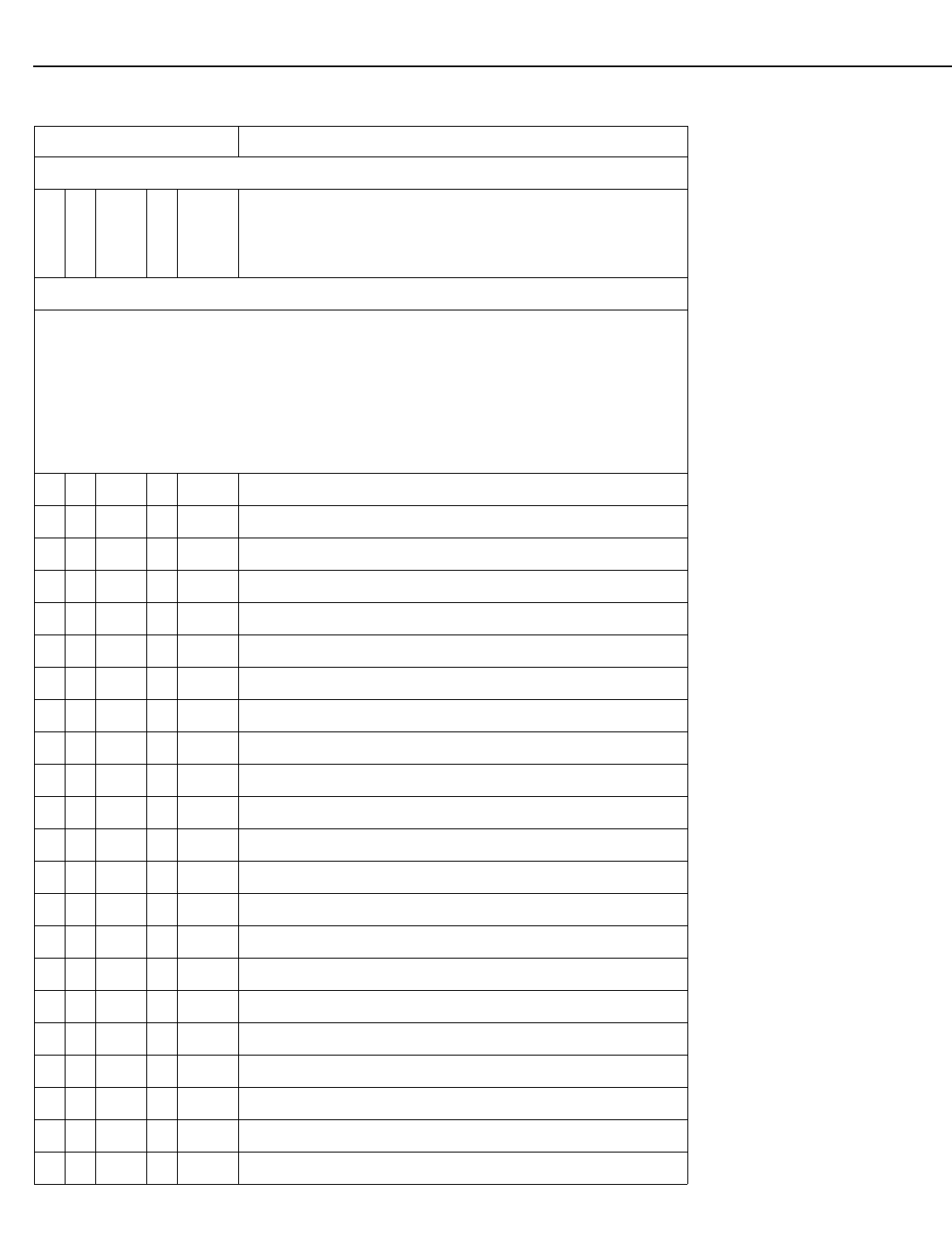
Serial Communications
Vidikron VL-26/VL-32 Owner’s Operating Manual 49
Example: [ SDA0002 selects PBP
[ + SDB + 000# Set PIP size
0=small
1=medium
2=large
Example: [ SDB0001 selects medium PIP size
The following serial commands are meant to emulate buttons on the remote control. Each button
has its own serial command, so effectively it is as if you were using the IR remote only you’ll be doing
so via serial commands. These commands provide active OSD responses just like the IR remote.
Each command begins with [key followed by the four-digit number of the button. No carriage
return is necessary. The response you receive from the unit if the command is valid will be a
right-bracket (
]) followed by the four-digit numeric code you sent. (For example, the ‘ON’ command
is [key0015; the response will be ]0015). All commands are in ASCII.
[ + key + 0002 OFF
0015 ON
[ + key + 0004 Number 1
0005 Number 2
0006 Number 3
0008 Number 4
0009 Number 5
0010 Number 6
0012 Number 7
0013 Number 8
0014 Number 9
0017 Number 0
0035 Number 100
[ + key + 0023 TIMER OFF
[ + key + 0105 INPUT1
0027 INPUT2
0028 INPUT3
0001 INPUT4
0102 DVI
0101 RGB HD
0019 TV
[ + key + 0003 CUSTOM
Table 6-1. Serial Commands (continued)
Command Description