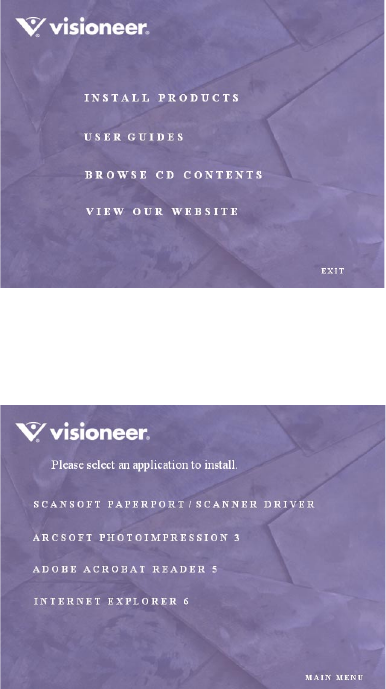
STEP 1: INSTALL THE SOFTWARE 7
3. On the installation menu, select Install Products.
The next installation screen appears.
4. Select ScanSoft PaperPort/Scanner Driver.
Installation of the software begins.
If a message asks you to restart your computer, click Restart.
5. On the PaperPort 8.0 SE Setup window, click Next.
Installing PaperPort 8.0 SE will uninstall any previous, existing
version of PaperPort and install PaperPort 8.0 SE while retaining all
your PaperPort files.


















