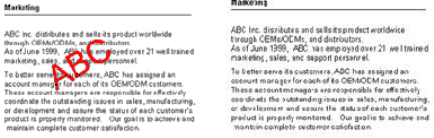
SELECTING NEW ONETOUCH SCAN SETTINGS 79
■ Duplex—Scan both sides of the page if your scanner has this
capability. If this option is not selected, the scanner will only scan
the side of the page facing down when you insert it into the
scanner.
■ Skip Blank Originals—Skips pages that are completely blank.
Typically you use this option when you will scan a stack of two-
sided pages which have a number of blank sides. This option is
only available for Duplex scanning.
■ Color Filter—Color filter is the ability of your scanner to
automatically remove a color from a scanned item. For example,
if you are scanning a letter with a red watermark, you can choose
to filter out the red so the scanned letter just shows the text and
not the red watermark. Color filter applies to Black&White or
GrayScale Mode.
8. Click the Advanced Settings tab.
The options of the Advanced Settings tab are for the Color or
GrayScale scanning mode.
Saturation is the strength or purity of a color, hue is the color your
eyes see as reflected from the image, and gamma controls the
brightness of the midtones of the color.
The original with a red
watermark over black text.
The scanned item with the
red filtered out.


















