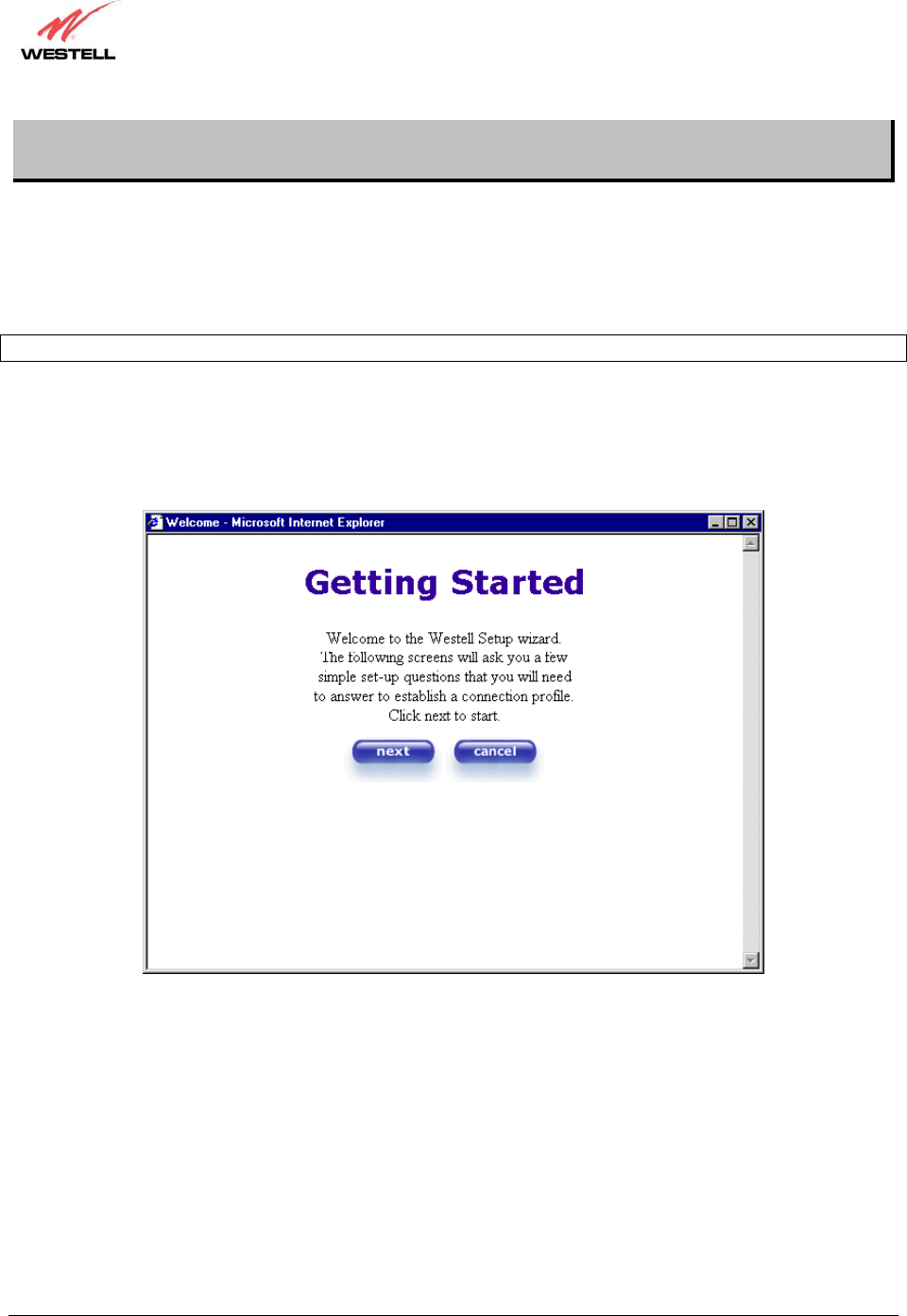
030-300372 Rev. A 23 July 2003
Westell Dual Connect NAT Router with DMH Technology
User Guide
7. CONFIGURING THE ROUTER FOR INTERNET CONNECTION
To surf the Internet using your Westell Dual Connect NAT Router, you must set up your account profile, confirm
your DSL sync, and establish a DHCP/PPP session with your Internet service provider (ISP). Refer to the Internet
service provider’s installation manual to install the software required for your Internet connection. After you have
connected to the Internet, you may use the Router’s Network Address Translation (NAT) feature to configure your
Router for a specific NAT service, discussed later in this section.
NOTE: When viewing the screens, please note that the actual information displayed may vary.
7.1 Setting Up an Account Profile
At the Getting Started screen, click on next.


















