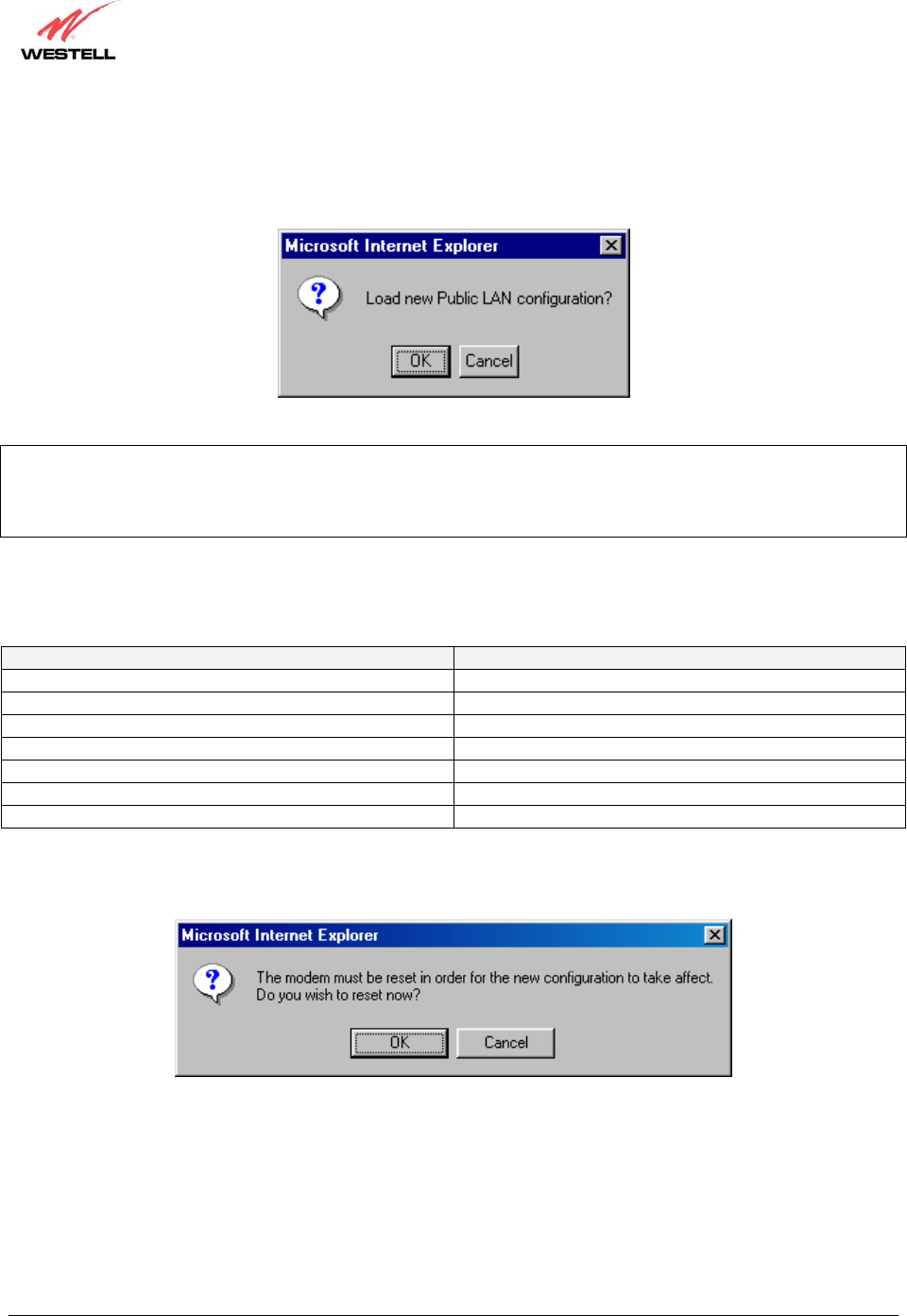
030-300372 Rev. A 62 July 2003
Westell Dual Connect NAT Router with DMH Technology
User Guide
If you made changes and clicked on save in the preceding screen, the following pop-up screen will be displayed.
Click on OK. This will save you Public LAN Configuration settings. If you click on Cancel, your new settings
will not take effect.
NOTE: DHCP Lease Time is displayed in the following format: (dd:hh:mm:ss)*. This value must be greater than 10
seconds. The default = 01:00:00:00. Seconds must be between 0 and 59, minutes must be between 0 and 59, and
hours must be between 0 and 23.
*(dd = days, hh = hours, mm = minutes, ss = seconds).
If the settings you have entered in the Public LAN Configuration screen are incorrect, the following warnings
messages may be displayed via pop-up screens. If this occurs, check settings in the Public LAN Configuration
screen.
Warning Message Check Public LAN DHCP Settings
Start Address is not part of the Subnet Check the value in the DHCP Start Address field
End Address is not part of the Subnet Check the value in the DHCP End Address field
End Address is below the Start Address Check the value in the DHCP End Address field
Lease time must be greater than 10 seconds Check the values in the DHCP Lease Time fields
Seconds must be between 0 and 53 Check the Seconds field at DHCP Lease Time
Minutes must be between 0 and 59 Check the Minutes field at DHCP Lease Time
Hours must be between 0 and 23 Check the Hours field at DHCP Lease Time
If you clicked on OK in the Load new Public LAN configuration? screen, the following pop-up screen will be
displayed. Click on OK. This will allow the modem to be reset and the new configuration will take effect.


















