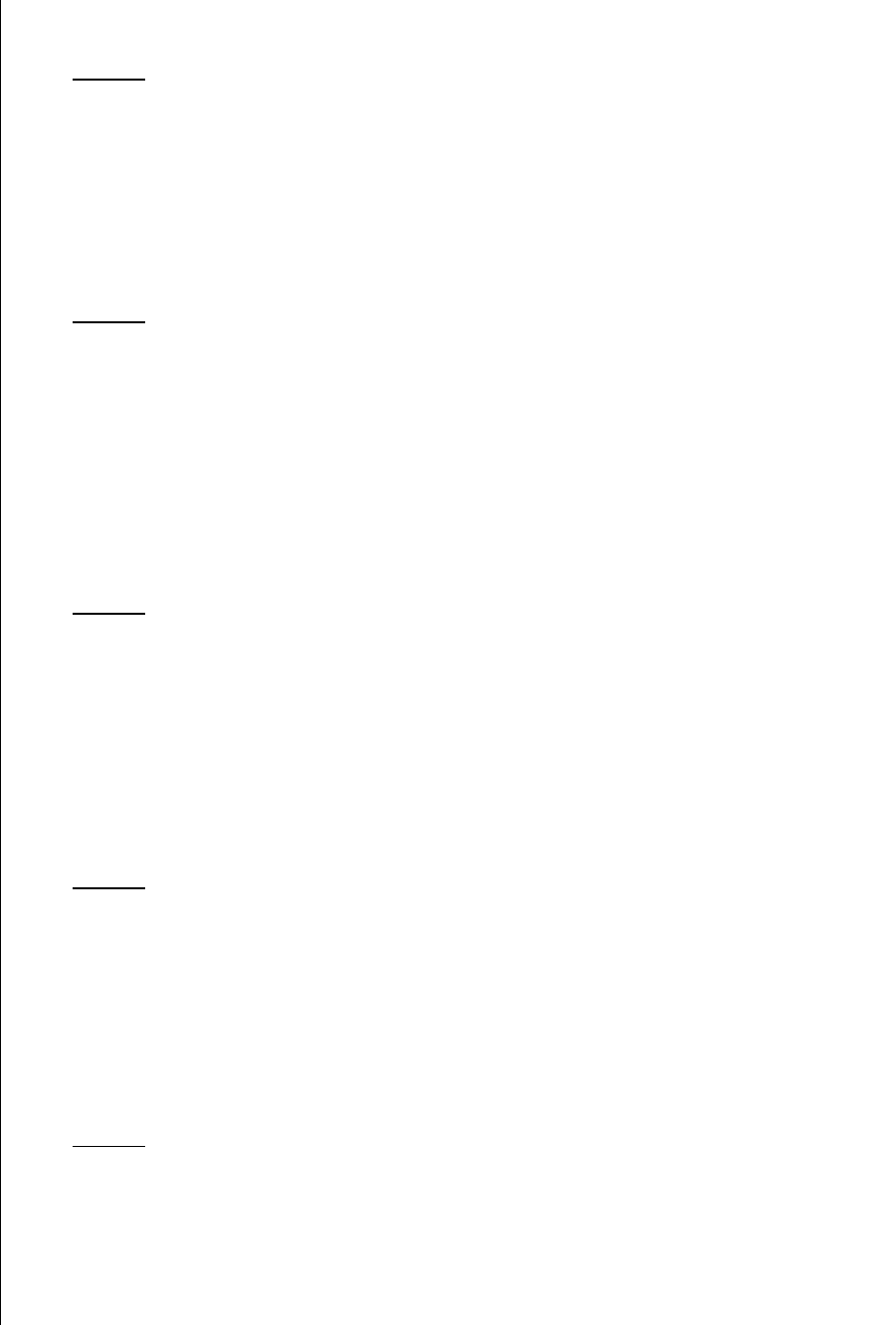
TABLE OF CONTENTS - i
Table of Contents
1 Before Getting Started
Kit Contents . . . . . . . . . . . . . . . . . . . . . . . . . . . . . . . . . . . . . . . . . . . . . . 1
Gather These Materials and Tools. . . . . . . . . . . . . . . . . . . . . . . . . . . . . . 1
Unpacking and Handling Procedures . . . . . . . . . . . . . . . . . . . . . . . . . . . 1
Record Your Hard Drive Information. . . . . . . . . . . . . . . . . . . . . . . . . . . 2
Backup Your Data. . . . . . . . . . . . . . . . . . . . . . . . . . . . . . . . . . . . . . . . . . 2
Open Your Computer. . . . . . . . . . . . . . . . . . . . . . . . . . . . . . . . . . . . . . . 2
3 Install the Hard Drive without a Controller Card
Determine Appropriate Drive Configuration . . . . . . . . . . . . . . . . . . . . . . . 3
Set the Jumpers. . . . . . . . . . . . . . . . . . . . . . . . . . . . . . . . . . . . . . . . . . . . . . 3
Cable Select Configuration . . . . . . . . . . . . . . . . . . . . . . . . . . . . . . . . . . . 4
Single Configuration . . . . . . . . . . . . . . . . . . . . . . . . . . . . . . . . . . . . . . . . 4
Master/Slave Configuration. . . . . . . . . . . . . . . . . . . . . . . . . . . . . . . . . . . 4
Install the Hard Drive. . . . . . . . . . . . . . . . . . . . . . . . . . . . . . . . . . . . . . . . . 5
Register Your Product. . . . . . . . . . . . . . . . . . . . . . . . . . . . . . . . . . . . . . . . . 6
7 Install the Hard Drive with a Controller Card
Set the Jumpers. . . . . . . . . . . . . . . . . . . . . . . . . . . . . . . . . . . . . . . . . . . . . . 7
Install the Controller Card . . . . . . . . . . . . . . . . . . . . . . . . . . . . . . . . . . . . . 8
Install the Hard Drive. . . . . . . . . . . . . . . . . . . . . . . . . . . . . . . . . . . . . . . . . 8
Install the Ultra ATA Drivers . . . . . . . . . . . . . . . . . . . . . . . . . . . . . . . . . . 11
Set Up and Copy Files . . . . . . . . . . . . . . . . . . . . . . . . . . . . . . . . . . . . . . . 13
Register Your Product. . . . . . . . . . . . . . . . . . . . . . . . . . . . . . . . . . . . . . . . 13
14 Data Lifeguard Install Software
Operating System Compatibility. . . . . . . . . . . . . . . . . . . . . . . . . . . . . . . . 14
Disabling Floppy Boot Protection. . . . . . . . . . . . . . . . . . . . . . . . . . . . . . . 16
Using Data Lifeguard Install Software. . . . . . . . . . . . . . . . . . . . . . . . . . . . 17
A. Partition and Format . . . . . . . . . . . . . . . . . . . . . . . . . . . . . . . . . . . . 17
B. Drive to Drive Copy. . . . . . . . . . . . . . . . . . . . . . . . . . . . . . . . . . . . . 18
C. Advanced Options . . . . . . . . . . . . . . . . . . . . . . . . . . . . . . . . . . . . . . 18
19 Data Lifeguard Tools
Data Lifeguard Diagnostics. . . . . . . . . . . . . . . . . . . . . . . . . . . . . . . . . . . . 19
When to use Data Lifeguard Diagnostics. . . . . . . . . . . . . . . . . . . . . . . . 19
Using Data Lifeguard Diagnostics. . . . . . . . . . . . . . . . . . . . . . . . . . . . . 19
Data Lifeguard BIOS Check. . . . . . . . . . . . . . . . . . . . . . . . . . . . . . . . . . . 21


















