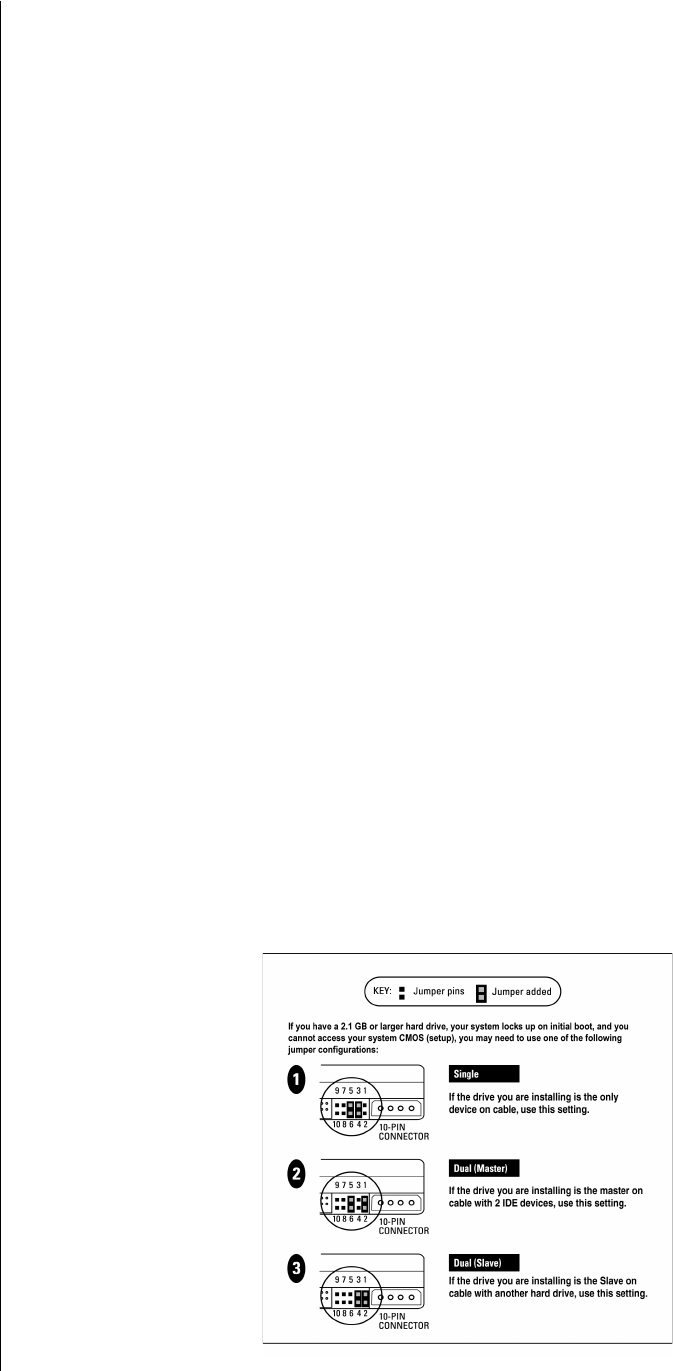
WESTERN DIGITAL HARD DRIVE
TROUBLESHOOTING - 26
INSTALLATION GUIDE
Hard Drive Formatting Issues with Windows 95/98/Me
For 32 GB drives and higher, several limitations with the Windows operating system
programs have been identified and confirmed by Microsoft.
Windows Me
Windows Millennium may exhibit the following problem:
! FORMAT displays the size of partitions or logical drives larger than 64 GB incorrectly -
Q263045*
Windows 98 (All Versions)
Windows 98 may exhibit the following problems:
! FDISK does not recognize the full size of hard drives larger than 64 GB - Q263044*
! FORMAT displays the size of partitions or logical drives larger than 64 GB incorrectly -
Q263045*
! SCANDISK reports errors on hard drives larger than 32 GB - Q243450*
Windows 95 (All Versions)
Windows 95 does not support hard drive capacities greater than 32 GB. Users should upgrade
to Windows 2000, Windows Millennium, Windows 98, or Windows NT 4.0 Service Pack 4
(or higher).
*Microsoft Knowledge Base Article ID Number. To download the Microsoft fix for each
problem, go to support.microsoft.com and enter the specific article ID number.
Alternate Jumper Settings
Alternate jumper settings are provided on WD Caviar drives to overcome the system BIOS
limitations. These jumper settings cause the drive to report a smaller capacity to work around
the BIOS issues. If you use these jumper settings, you MUST install Data Lifeguard EZ-BIOS
software to access the drive’s full capacity.
NOTE: Cable Select cannot be used when alternative jumpers are selected.


















