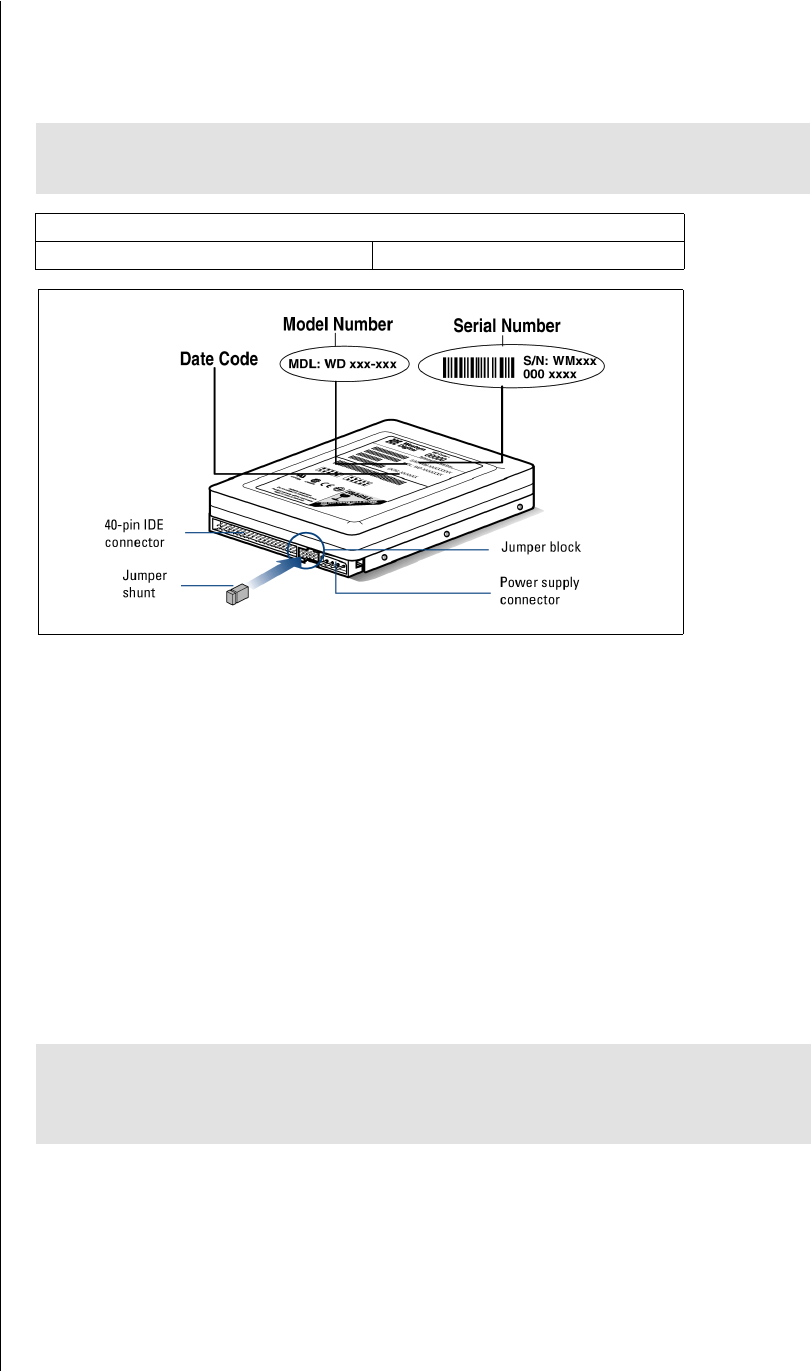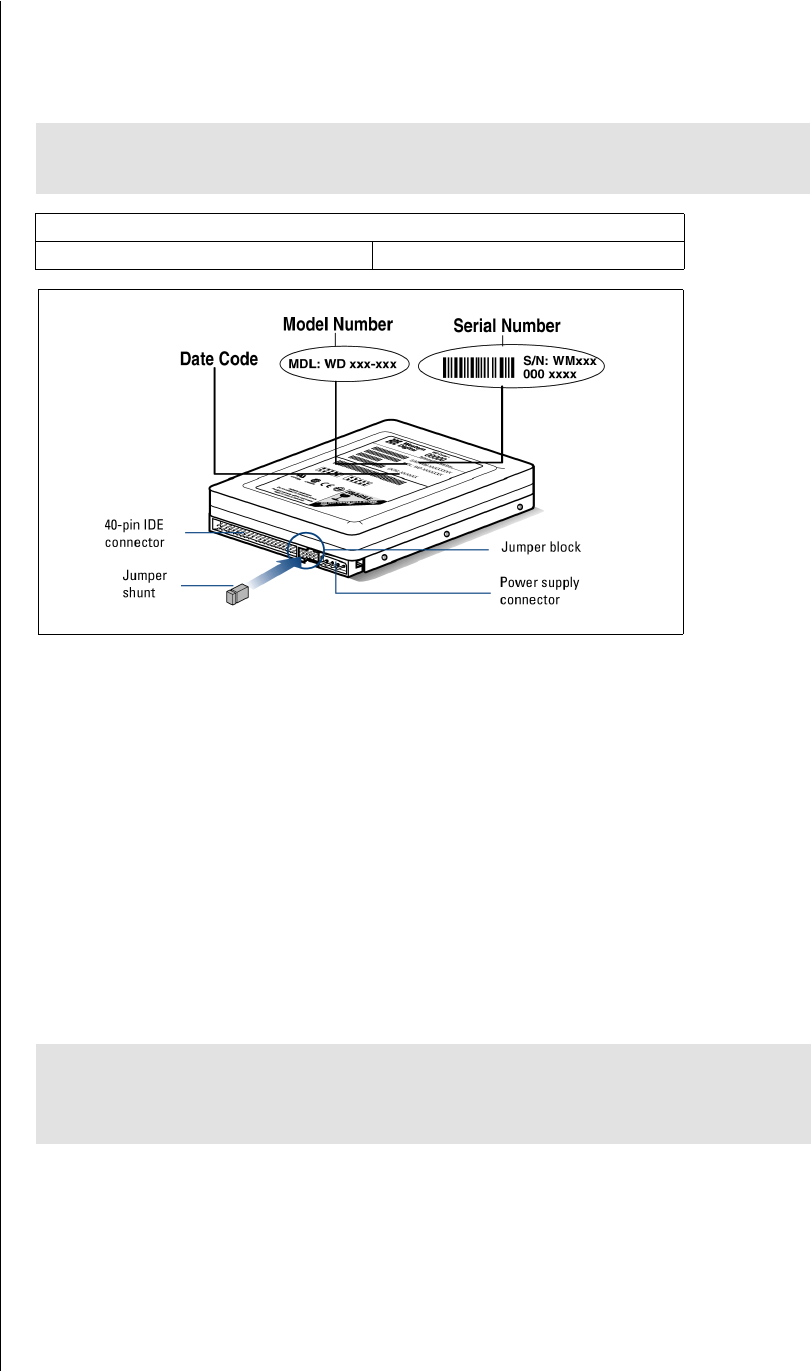
WESTERN DIGITAL HARD DRIVE
BEFORE GETTING STARTED - 2
INSTALLATION GUIDE
Record Your Hard Drive Information
In the table that follows, write down the serial number, model number, and date code listed
on your new Western Digital hard drive. The complete serial number, model number, and
date code are on the large label at the top of the drive. Please see the illustrations below.
Backup Your Data
Before performing any hardware installation, protect your data by backing up your existing
hard drive before installing your new Western Digital hard drive. Most operating systems
include a backup utility. Refer to your operating system or utilities documentation for
procedures.
Open Your Computer
1. Power down the computer.
2. Unplug the power cord.
3. Remove the computer system outside cover (refer to your computer system manual for
instructions).
CAUTION: Do not remove, tear, or damage the tape seal or any labels from the
drive; these actions will void the warranty.
Serial Number:
Model Number: Date Code:
IMPORTANT: If your Western Digital hard drive kit came with an Ultra ATA
controller card, proceed to page 7. If not, continue with the instructions in the
next section.