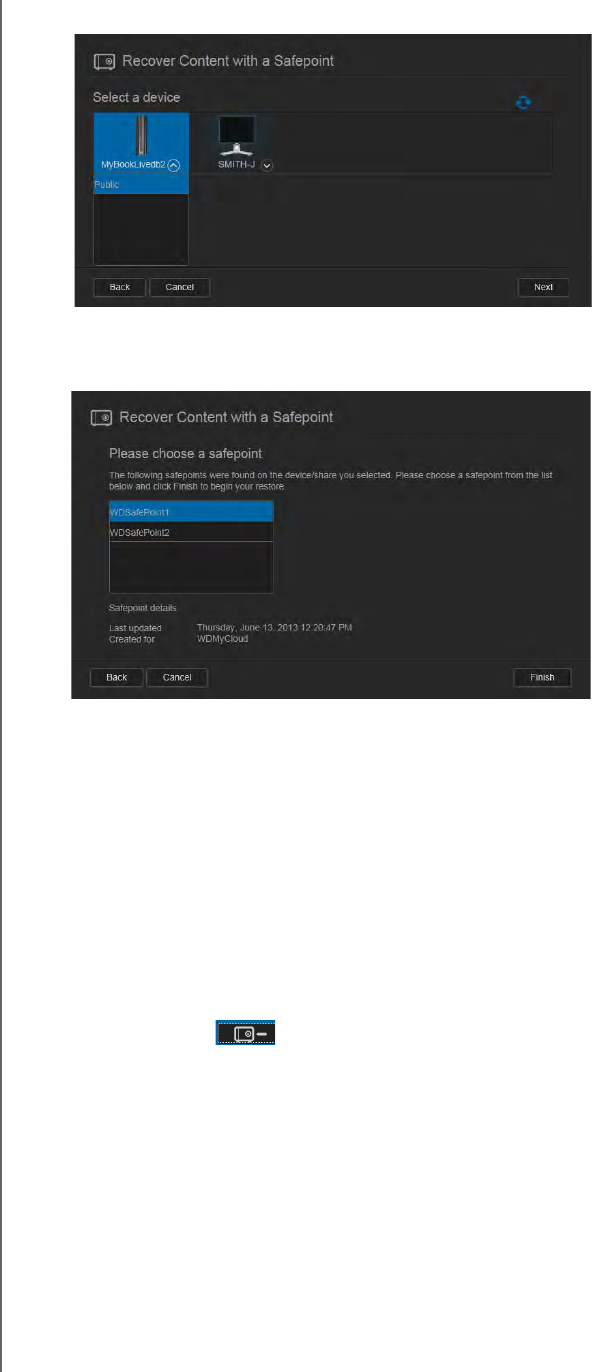
MANAGING SAFEPOINTS
100
WD MY CLOUD PERSONAL CLOUD STORAGE
USER MANUAL
5. Select a device to display the list of its available shares:
6. Select the share that has the safepoint and click the Next button. If the share is
password protected, enter appropriate credentials:
7. Choose the safepoint you want to recover and click Recover:
If the device you are restoring to is not in a factory restored state, a message with
instructions appears. (See“Utilities” on page 83.)
8. If there are no errors, the recovery operation begins and a progress bar appears. Wait for
the operation to finish. Your device restarts after the recovery operation and then can be
used in place of your original WD My Cloud device.
Deleting a Safepoint
1. On the navigation bar, select Safepoints to display the Protect Your Stuff page.
2. To delete a safepoint and all of its contents, select the safepoint and click the delete
safepoint icon .
3. In response to the confirmation question, click OK.
Note: The path /sharename/_WDPROT/WDSAFE path remains where you stored
your safepoint, but the name of the file is no longer at the end.


















