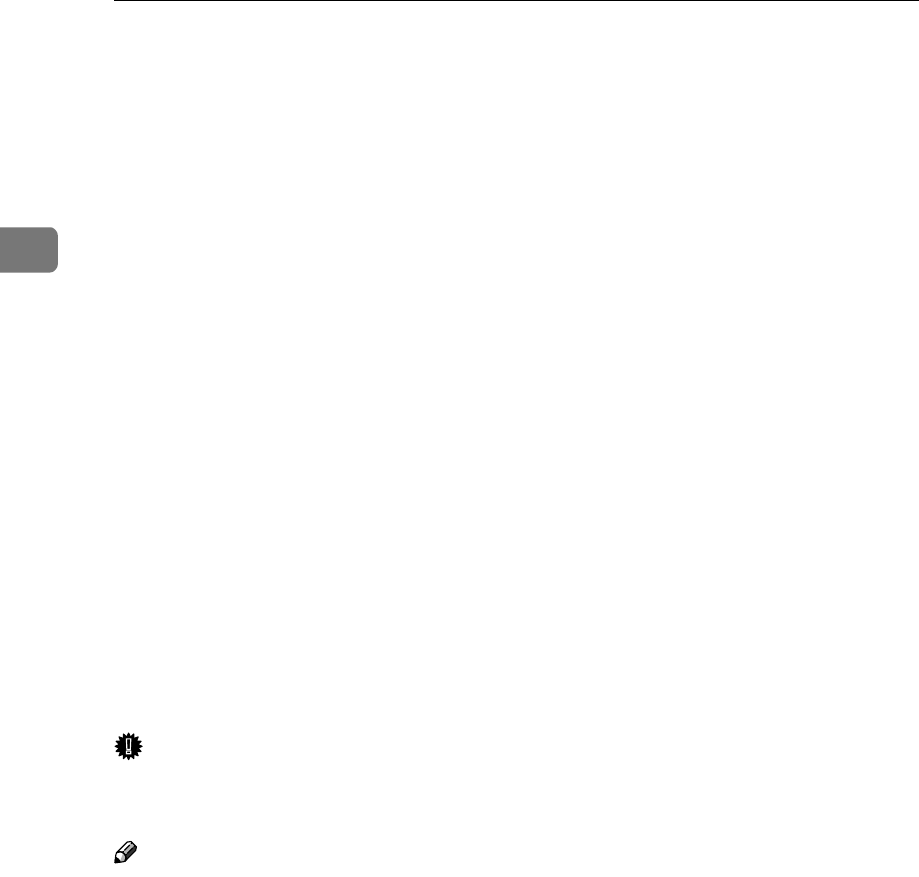
Installing the Printer Driver and Software
22
2
❖
❖❖
❖ Installing manually
The following printer drivers and software cannot be installed using Auto
Run.
For Macintosh
• PostScript 3 Printer Driver for Macintosh
⇒ p.39 “Mac OS - Installing the PostScript 3 Printer Driver and Utilities”
• PostScript Printer Descriptions Files (PPD)
The PPD files for Mac OS 8.6 to 9.2, and Mac OS X are different.
⇒ p.39 “Mac OS - Installing the PostScript 3 Printer Driver and Utilities”
⇒ p.42 “Mac OS X - Installing the PostScript 3 Printer Driver”
• Adobe Type Manager (ATM)
⇒ p.41 “Installing Adobe Type Manager (ATM)”
• Screen Fonts
⇒ p.41 “Installing screen fonts”
• Printer Utility for Mac
For installing the software, see the PostScript 3 Board Type 1075 Operating
Instructions Supplement.
For Windows
• 1394 Utility
For installing the utility, see the Readme file or the manual that comes with
the IEEE 1394 Interface Board option.
• USB Printing Support
For installing this utility, see p.43 “Installing the Printer Driver Using
USB”
Important
❒ Before starting the installation, close all documents and applications.
❒ After installing a printer driver, you must restart the computer.
Note
❒ If “plug and play” is started, click [Cancel] in the [New Hardware Found], [Device
Driver Wizard] or [Found New Hardware Wizard] dialog box, and then insert the
CD-ROM. The [New Hardware Found], [Device Driver Wizard] or [Found New Hard-
ware Wizard] dialog box appears depending on the system version of the Win-
dows 95/98/Me, Windows 2000/XP.


















