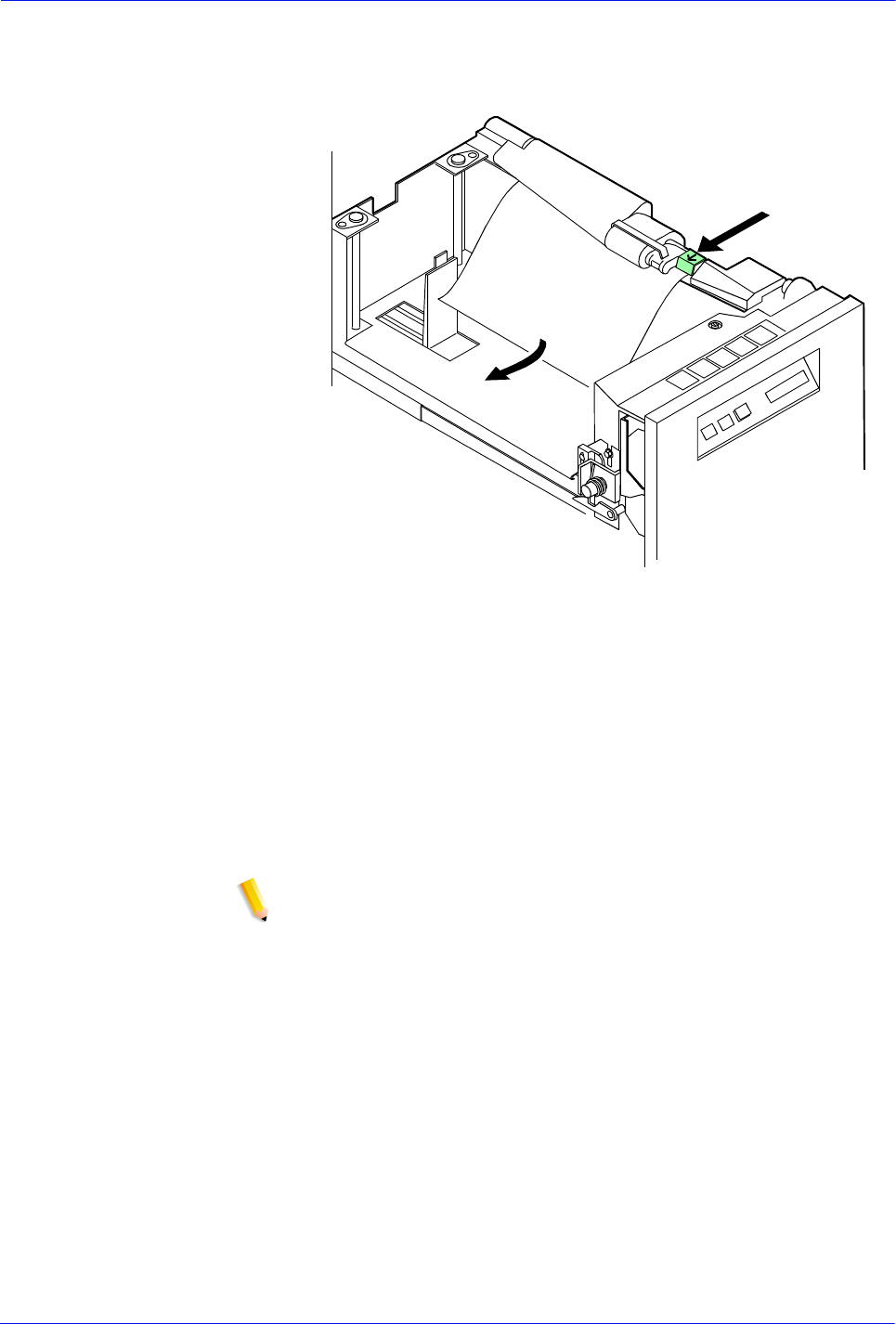
DocuTech 128/155/180 HighLight Color Operator Guide 4-21
Problem Solving
3. For the processor feeder trays, press the green lever to
unlatch the paper feeder assembly.
Figure 4-21
4. Remove and discard any partially fed paper. Ensure that:
• The paper supply is neatly stacked.
• The stack is not higher than the MAX line on the length
guide.
• The length guide is firmly touching the back edge of the
stack.
• For the high capacity feeder trays, also ensure the side
guide is firmly touching the side of the stack.
NOTE: You do not need to discard transparencies and other stiff
materials unless they are damaged.
5. For the processor feeder trays, relatch the paper feeder
assembly by pressing the green dot until the assembly clicks
into place.


















