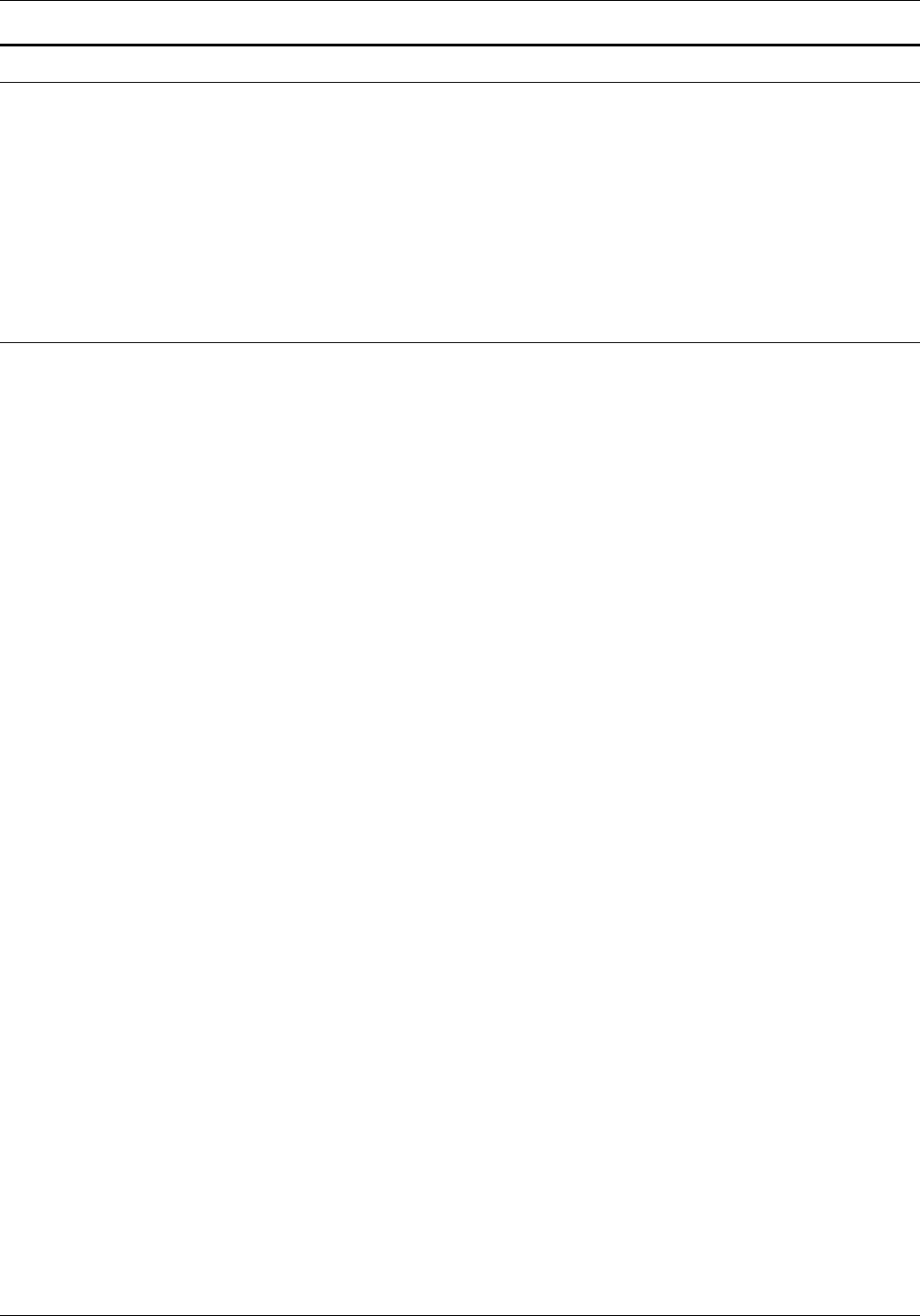
OPERATION
Fax options in the Windows environment
The following features are available from the Options dialog box:
• Changing outside access codes for one time only for the
next fax.
• Delaying fax transmission until a specified time. (within 24
hours)
• Choosing the resolution for a fax job.
Each option is described below.
Delaying fax transmissions
This feature gives you the option to delay transmission of a fax to
selected individuals or groups. For example, you may choose to
use this option to send a fax after business hours when the cost
of telephone calls is lower.
If you change you mind about a delayed transmission, access the
fax queue using the Fax Manager utility in MS-DOS. With the Fax
Manager, you can change the transmission time of any job, send
it immediately, or remove it from the queue. For additional
information, see “Canceling or rescheduling a delayed fax
transmission” section in the “Administering the fax software”
chapter.
You can schedule a delayed transmission to several individuals in
your Phonebook, or to groups using the Group Phonebook.
Your computer and fax printer must be running at the time
selected for the delayed transmission.
The PSFAXQ.COM program must be loaded. Windows does not
need to be running to complete the transmission if PSFAX.COM
is loaded.
N Note: If you try to print at the time of the delayed
transmission, the printer is busy until the fax is sent.
XEROX MRP FAMILY FAX MODEM FOR MS-DOS OPERATOR GUIDE 2-17


















