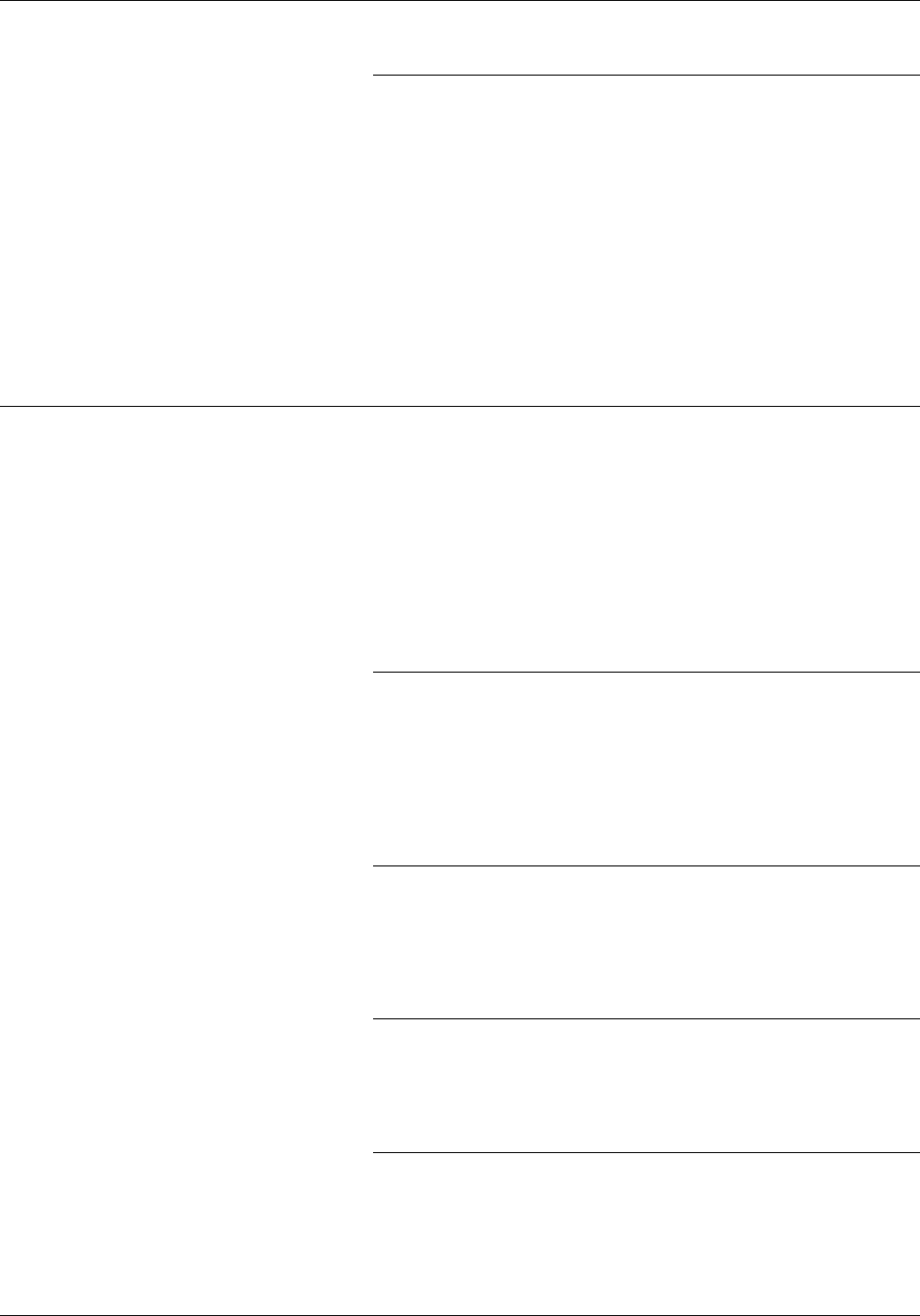
FAX SETUP MENU
Time
The time is entered in the following format:
Time HR:MIN
Where:
HR is a one or two-digit number (01 through 24)
representing the current hour of the day, based on a 24
hour clock. For example, 01 = 1:00 a.m., 12 = 12:00
noon, 15 = 3:00 p.m., and 24 = 12:00 midnight.
MIN is a two-digit number (00 through 60) representing
the number of minutes past the current hour.
The factory default is set to 00:00.
Send Setup
The Send Setup options allow you to make changes to the
settings which affect the Fax Modem documents sent from your
host computer through the Fax Modem board on your printer.
The Send Setup options include the following:
• Redial Count
• Redial Interval
• Transmission Resolution
• Speaker
• Header.
Redial Count
The Redial Count option sets the number of times a call is
redialed, if not successful on the first attempt, before the call is
abandoned. The number of retry attempts is entered as one or
two digits (0 through 100). The retry count, set at this option,
decreases by one each time the call is placed. When the count
reaches zero, the call is abandoned. The factory default is 0*.
Redial Interval
The Redial Interval option sets the time interval between redials.
The time interval is measured in minutes. The number of
minutes allowed between redials is entered as one or two digits
(1 through 60 minutes). The factory default is 5* minutes.
Transmission Resolution
The Transmission Resolution option sets the send resolution to
either Standard (200 x 100 scans per inch) or Fine (200 x 200
scans per inch). The factory default is Standard*.
Speaker
The Speaker option determines if the speaker on the fax modem
is on or off. When the speaker is enabled, the speaker is on for
the first 10 to 20 seconds of each transmission. The factory
default is on, Enable*.
XEROX MRP FAMILY FAX MODEM FOR MS-DOS OPERATOR GUIDE 4-5


















