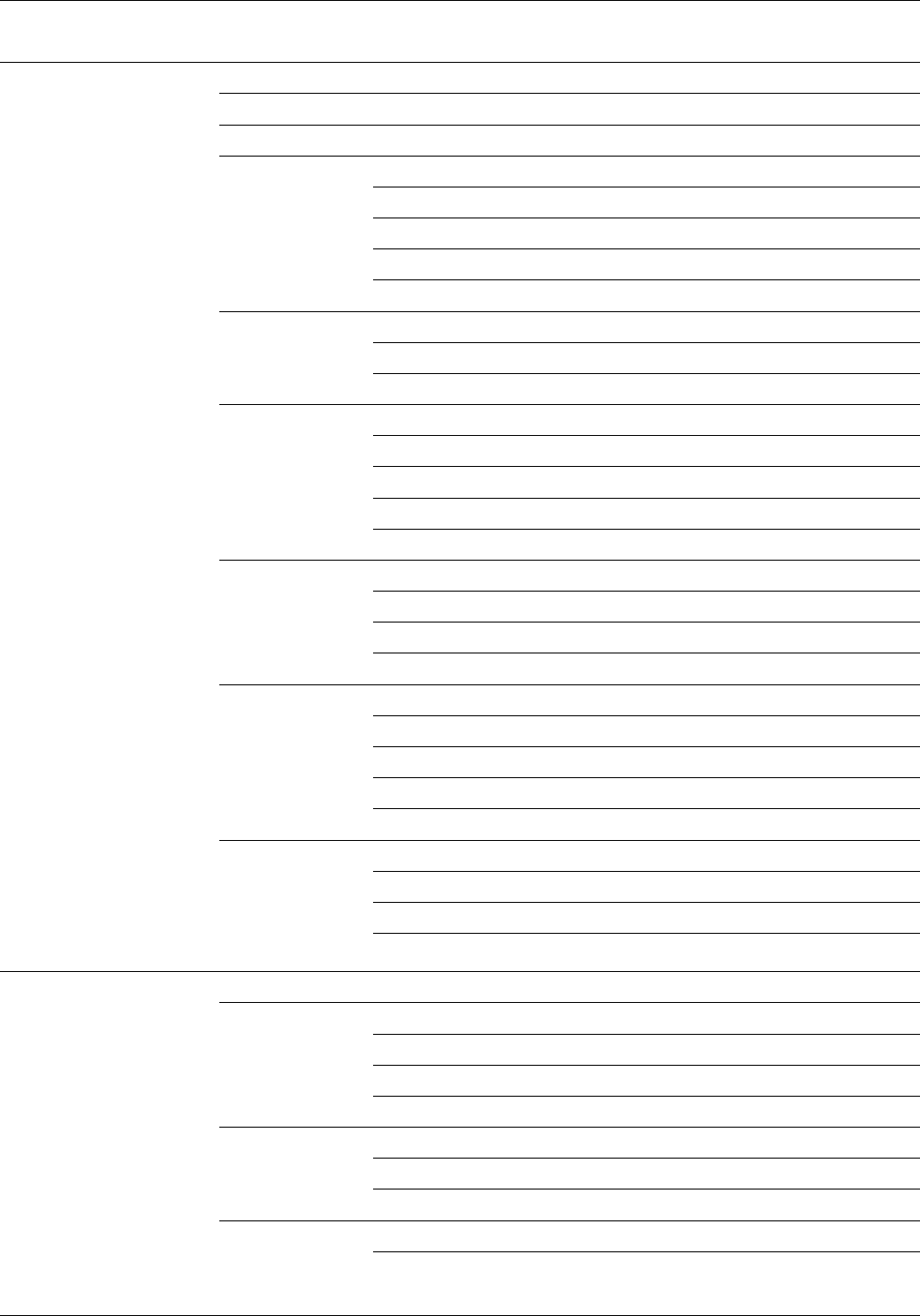
TABLE OF CONTENTS
2. Operation 2-1
Using the Fax Pop-up menu 2-1
Sending a fax from a MS-DOS application 2-2
Using the Phonebook in MS-DOS 2-5
Adding Phonebook entries 2-5
Using the Phonebook to send a fax 2-5
Editing a Phonebook entry 2-5
Deleting a Phonebook entry 2-6
Broadcast fax 2-6
Using the Phonebook to broadcast a fax 2-6
Using the Group Phonebook to broadcast a fax 2-7
Using advanced fax options in MS-DOS 2-8
Accessing the Advanced Fax Options screen 2-8
Delaying a fax transmission 2-8
Fax job resolution 2-10
Setting outside access codes 2-10
Using fax software in Windows 2-11
Making choices in the fax software dialog boxes 2-11
Sending a fax from a Windows application 2-12
Printing a fax from a Windows application 2-13
Using the Phonebook in Windows 2-14
Adding a Phonebook entry 2-14
Using the Phonebook for broadcast fax 2-15
Creating a Group Phonebook 2-16
Using the Group Phonebook for a broadcast fax 2-16
Fax options in the Windows environment 2-17
Delaying fax transmissions 2-17
Setting the fax job resolution 2-18
Changing the outside access code 2-19
3. Administering the fax software 3-1
Changing the fax software basic settings 3-1
Changing the basic settings with the install program 3-2
Enabling the Fax Pop-up menu 3-2
Changing the hot-key combination example 3-2
Setting advanced options with INSTALL/A 3-3
Running the INSTALL/A program 3-3
Printing and editing internal settings 3-3
Editing fax timeout settings 3-6
Specifying the fax job start timeout 3-7
viii XEROX MRP FAMILY FAX MODEM FOR MS-DOS OPERATOR GUIDE


















