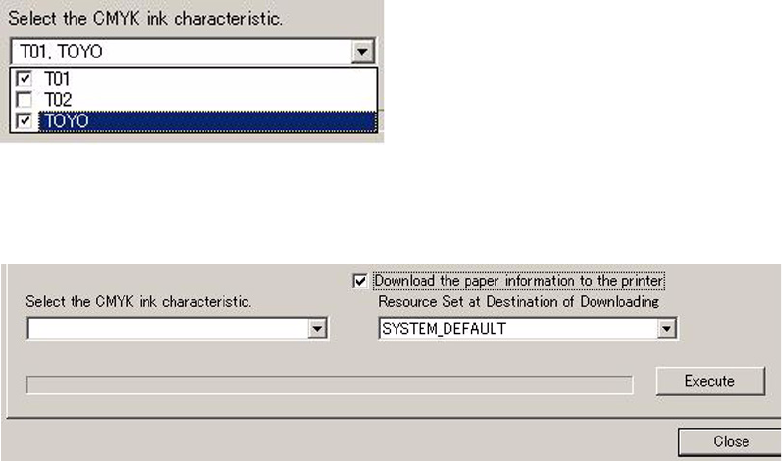
Xerox 490/980 Color Continuous Feed Printing System CMS Option Tool
Color Management Guide 2-11
Specify data file
Use this option to select a data file to be applied to the desired printer. If you are using a duplex
configuration, the first printer is referred to as [Upstream], the second printer is referred to as
[Downstream].
Use the following information to select the correct data file.
Upstream printer
• For Halftone Dot: Select [Browse] to specify the halftone dot data for the printer.
•For Error Diffusion: Select [Browse] to specify the error diffusion data for the printer.
Downstream Printer
• For Halftone Dot: Select [Browse] to specify the halftone dot data for the printer.
•For Error Diffusion: Select [Browse] to specify the error diffusion data for the printer.
Colorimetric value data for sides
Use this option to choose if the same data file will be used for Upstream and Downstream. If
different data files should be applied, select the check box.
Select CMYK
The selected CMYK ink attributes are registered and used to create a color conversion table for
the selected custom paper.
Download paper information
Use this option to download the paper information to the printer.
Resource Set at Destination of Downloading
Select this option if you choose to allow the resources to be set at the download destination.
Execute
Select this option to generate a color conversion table for the custom paper.


















