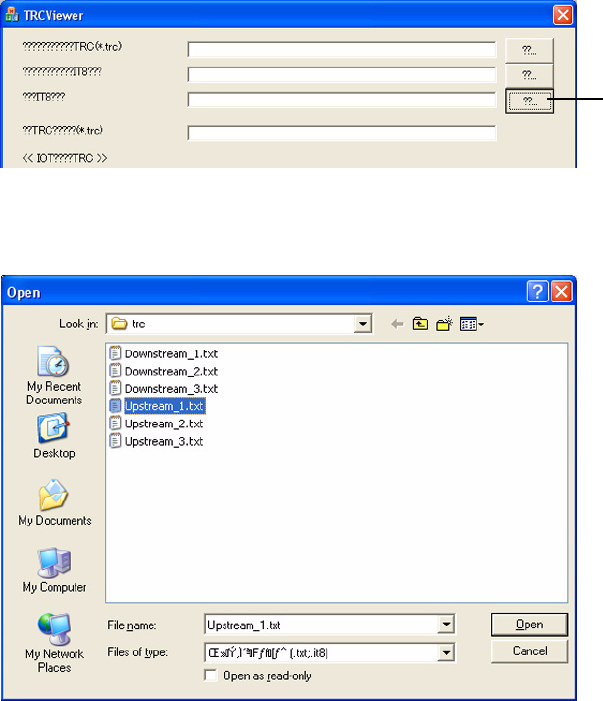
Color Calibration Process for v1.1.6 Software Xerox 490/980 Color Continuous Feed Printing System
5-16 Color Management Guide
For Duplex Systems
1. Ensure that the 490/980 Color Continuous Feed Printing System Customer Documentation
CD is inserted into the CD-ROM Drive of the PC-UI computer.
2. Open the TRC Viewer software from the main menu of the Xerox 490/980 Color Continuous
Feed Printing System Customer Documentation CD.
3. Select the third option down on the right hand side of the window called [??..].
4. Browse for the Upstream_1.txt (or similar named) file created by ColorPort located in [My
Documents].
5. Select [Open].
Browse for input file


















