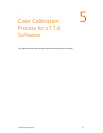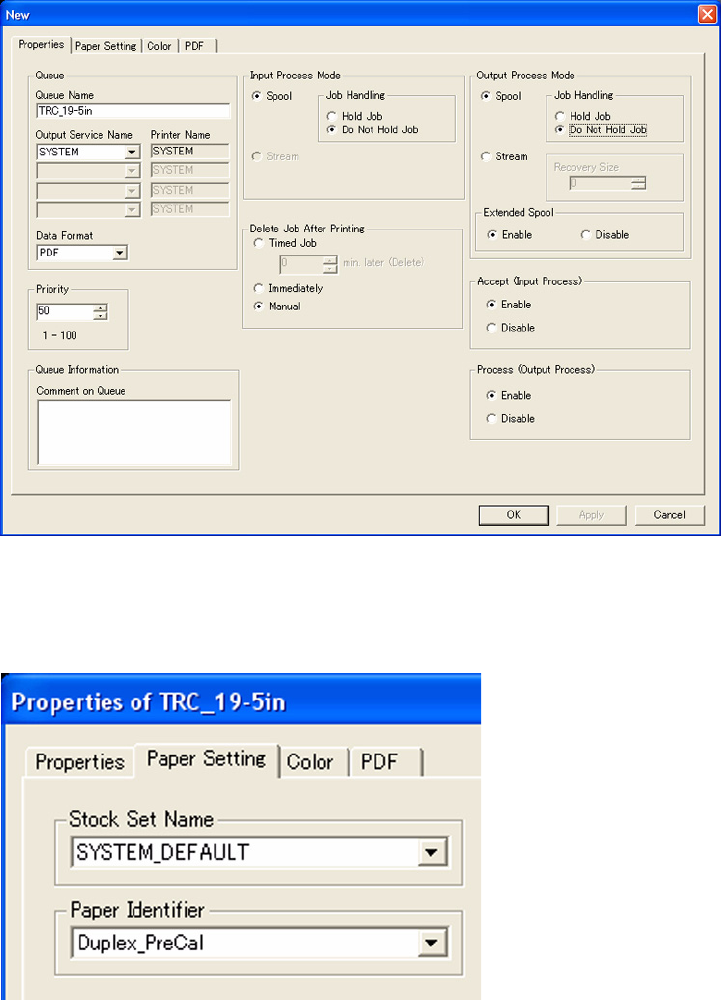
Xerox 490/980 Color Continuous Feed Printing System Pre-Calibration Engine Density Adjustment
Color Management Guide 4-15
Decimal points are not allowed in a Queue Name, so substitute in a dash [ - ] if the paper
stock width is in a half-inch increment.
3. In the Queue Name field, type [TRC_ [Paper Stock Width]].
4. Under the Data Format drop-down menu, select [PDF].
5. In the Delete Job After Printing box, select the [Manual] radio button.
6. For Input Process Mode, select the [Spool] and [Do Not Hold Job] radio buttons.
7. For Output Process Mode, select the [Spool] and [Do Not Hold Job] radio buttons.
8. For Extended Spool, select the [Enable] radio button.
9. Select the [Paper Setting] tab.
10. Ensure that [SYSTEM_DEFAULT] is the selected stock set name.
11. In the Paper Identifier drop-down menu, select the imposition file [Duplex_PreCal_[Paper
Stock Width]].