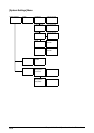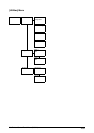209
5.5 Managing the Job and Error Logs (6030/6050 only)
< > key.
2. Select either [ON] or [OFF] with the use of
the <
> and < > keys when [Auto
Mode] has been specified, and then press
the <Set> key.
1. Select the starting date and ending date
(YY, MM, DD) of the relevant jobs with the
use of the <
> and < > keys, and then
press the <Set> key.
Move the cursor to the right-hand side
and press the <
> key once the
selection has been set.
2. Press the <Set> key when a message
stating [SET:to Print.] is displayed.
The job log will be printed.
Press the <Set> key when [SET: to Clear.]
is displayed.
The job log will be deleted.
When automatic printing is set to
[ON], the processed jobs will be
automatically printed out as soon as
51 pages of print data has
accumulated.
Move the cursor to the right and left with
the use of the <
> and < > keys. To
return to the previous menu, move the
cursor to the left-hand side and press
the <
> key.
Auto Mode
ON *
PRINT LOG
020423 – 020605
When [PRINT] is selected
PRINT
SET : to Print.
CLEAR
SET : to Clear.
When [CLEAR] is selected