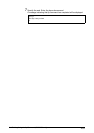231
6.4 Printing Using the ftp Command (6030/6050 only)
6.4
Printing Using the ftp Command (6030/
6050 only)
Details of the ftp command are explained below.
Printing
This section explains the printing procedure using the ftp command.
Procedure
1 Enter the ftp command and the network that is registered with a Xerox
6030/6050 Wide Format
host name (example: 6050WF) at the client
workstation.
A message indicating that the connection has completed will be displayed.
2 Log on to the Xerox 6030/6050 Wide Format. Enter a user name
(example: ftpusr) pre-registered in
Xerox 6030/6050 Wide Format.
You are prompted to enter a password.
Bold characters represent input character strings in each example.
% ftp 6050WF
Connected to 6050WF.
220 6050 Wide Format FTP server ready
Name (6050WF:ftpusr):
Name (6050WF:ftpusr): ftpusr
331 Password required
Password:
"ftpusr" is the only user registered at shipping. Users can be added
using Print Services on Web. Refer to
"3.8 System Parameter Setup
(Print Services on Web, 6030/6050)" for further details.