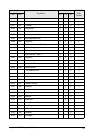8
Appendixes
PG Feeds the paper forward or backward. y y y* (HP-GL)
y (HP-GL/2)
PM Registers a user-specified polygon in the
polygon buffer.
y y y
PR Moves the pen by relative coordinates. y y y
PS Specifies the paper size. y y y (HP-GL)
y* (HP-GL/2)
PT Specifies the fill spacing. y y
PU Raises the pen. y y y
PW Specifies the pen width. y y
QL Sets the plot quality. y n
RA Fills in a square determined by the current pen
position and the specified X and Y coordinates.
y y y
RF Defines a pattern used for area filling. y y
RO Rotates the coordinate system. y y y
RP Specifies the output count. y y
RR Fills in a square determined by the current pen
position and the relative coordinates from the
point.
y y y
RT Plots an arc from the current pen position to a
point specified by two relative values.
y y
SA Selects an auxiliary character set. y y y
SB Specifies a font type for labels. y n
SC Assigns a user unit value to a scaling point. y y y
SD Specifies the standard font for labels. y y
SG Selects a pen group. [Interpreted as the SP
command]
y n
SI Specifies the character size by absolute values. y y y
SL Specifies the slant for the characters. y y y
SM Draws a specified character after moving the
pen.
y y y
SP Specifies a pen type. y y y
SR Specifies the character size by relative values. y y y
Com-
mand
Command Meaning and action HP-GL HP-GL/2
6030/6050
Wide Format