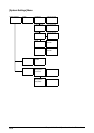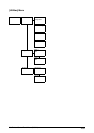210
Chapter 5 Additional Operations from the Printer Menu
Error Log (6030/6050 only)
This section explains the procedures for printing and clearing the error log.
Procedure
1 Press the < > key with [JOB LOGGING]
displayed.
2 Display the [ERROR LOG] with the use of
the <
> key, and then press the < > key.
3 Select the desired operation ([Print] or
[Clear]) using the <
> and < > keys, and
then press the < > key.
The [PRINT] and [CLEAR] parameters will
display, in that order.
1. Select the starting date and ending date
(YY, MM, DD) of the period of interest
using the <
> and < > keys, and then
press the <Set> key.
Move the cursor to the last character and
press the <
> key after making the
selection.
2. Press the <Set> key when a message
[SET: to Print.] is displayed.
The error log will print.
Move the cursor to the right and left
with the use of the <
> and < >
keys. To return to the previous menu,
move the cursor to the left side and
press the <
> key.
MENU
JOB LOGGING
JOB LOGGING
ERROR LOG
ERROR LOG
PRINT
PRINT LOG
020423 – 020605
When [PRINT] is selected
PRINT
SET : to Print.