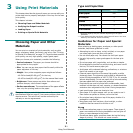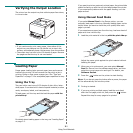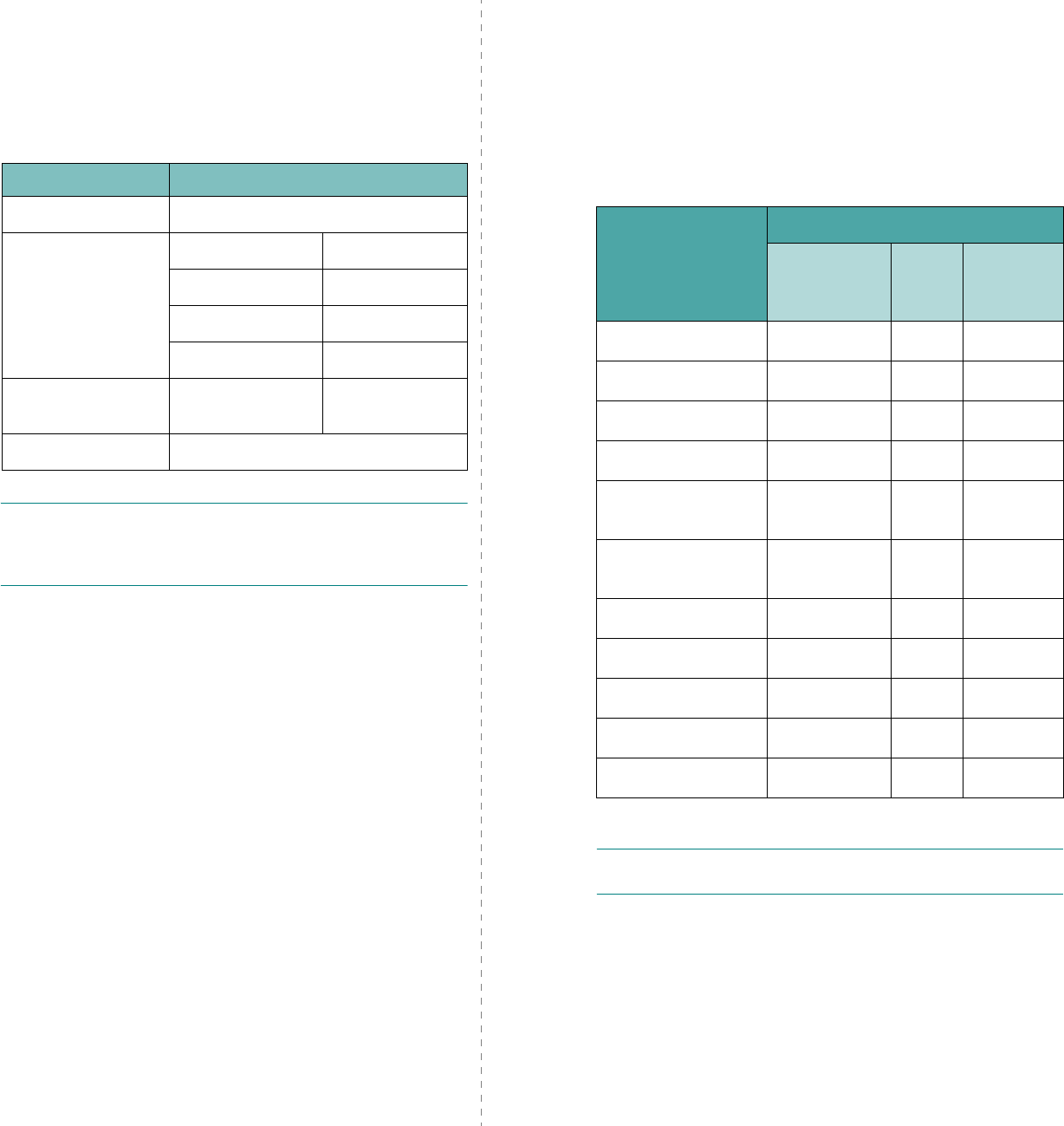
Setting Up Your Printer
2.
8
System Requirements
Before you begin, ensure that your system meets the minimum
requirements. Your printer supports the following operating
system.
• Windows 98/Me/NT 4.0/2000/XP/2003 - The following table
shows Windows requirements.
NOTES
:
• For Windows NT 4.0/2000/XP/2003, the system
administrator should install the software.
• Windows NT 4.0 is only supported on the Phaser 6110N.
• Macintosh 10.3 ~10.4 - For details, see the
Software
Section
.
• Various Linux OS - For details, see the
Software Section
.
Item Requirements
Operating System Windows 98/Me/NT 4.0/2000/XP/2003
RAM 98/Me 32 MB
NT 4.0/2000 64 MB
XP 128 MB
2003 256 MB
Free Disk Space 98/Me/NT 4.0/
2000/XP/2003
300 MB
Internet Explorer 5.0 or higher
Printer Driver Features
Your printer drivers will support the following standard options:
• Paper source selection
• Paper size, orientation, and media type
• number of copies
The table below lists a general overview of features supported
by your printer drivers.
NOTE
: For details about installing software and using its
features, see the
Software Section
.
Feature
Printer driver
Win98/Me/NT
4.0/2000/XP/
2003
Linux Macintosh
(CUPS)
Colour Mode Y Y Y
Black & White Y Y Y
Print Quality Option Y Y Y
Poster Printing Y N N
Manual Double-
sided Printing
YNN
Multiple Pages Per
Sheet (N-up)
YYY
Fit to Page Printing Y N N
Scale Printing Y N Y
Booklet Printing Y N N
Watermark Y N N
Overlay Y
*
* The Overlay feature is not supported in NT4.0.
NN