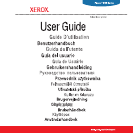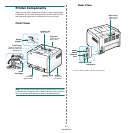3
5.Supplies and maintenance items
Printing a Configuration Page ................................................................................................... 5.1
Replacing supplies and maintenance items ................................................................................ 5.1
Managing Toner Cartridges ...................................................................................................... 5.2
Toner Cartridge Storage .................................................................................................... 5.2
Toner Cartridge Life Expectancy ......................................................................................... 5.2
Redistributing Toner .......................................................................................................... 5.2
Replacing Toner Cartridges ...................................................................................................... 5.3
Replacing the Imaging Unit ..................................................................................................... 5.4
Replacing the Waste Toner Container ........................................................................................ 5.6
Cleaning the Printer ................................................................................................................ 5.7
Cleaning the Outside of the Printer ...................................................................................... 5.7
Cleaning the Inside of the Printer ........................................................................................ 5.7
6.Solving Problems
Troubleshooting Checklist ........................................................................................................ 6.1
Solving General Printing Problems ............................................................................................ 6.2
Clearing Paper Jams ............................................................................................................... 6.3
Tips for Avoiding Paper Jams .............................................................................................. 6.5
Solving Print Quality Problems ................................................................................................. 6.5
Troubleshooting Error Messages ............................................................................................... 6.8
LED status legend ............................................................................................................. 6.8
Common Windows Problems ................................................................................................... 6.8
Common Macintosh Problems ................................................................................................. 6.8
Common Linux Problems ......................................................................................................... 6.9
7.Using Your Printer on a Network
About Sharing the Printer on a Network .................................................................................... 7.1
Setting Up a Network-Connected Printer (Phaser 6110N only) ...................................................... 7.1
8.Specifications
Printer Specifications .............................................................................................................. 8.1
Paper Specifications ............................................................................................................... 8.1
Overview ......................................................................................................................... 8.1
Supported Sizes of Paper ................................................................................................... 8.2
Guidelines for Using Paper ................................................................................................. 8.2
Paper Specifications .......................................................................................................... 8.3
Paper Output Capacity ...................................................................................................... 8.3
Paper Input Capacity ......................................................................................................... 8.3
Printer and Paper Storage Environment ............................................................................... 8.3
Envelopes ........................................................................................................................ 8.3
Labels ............................................................................................................................. 8.4