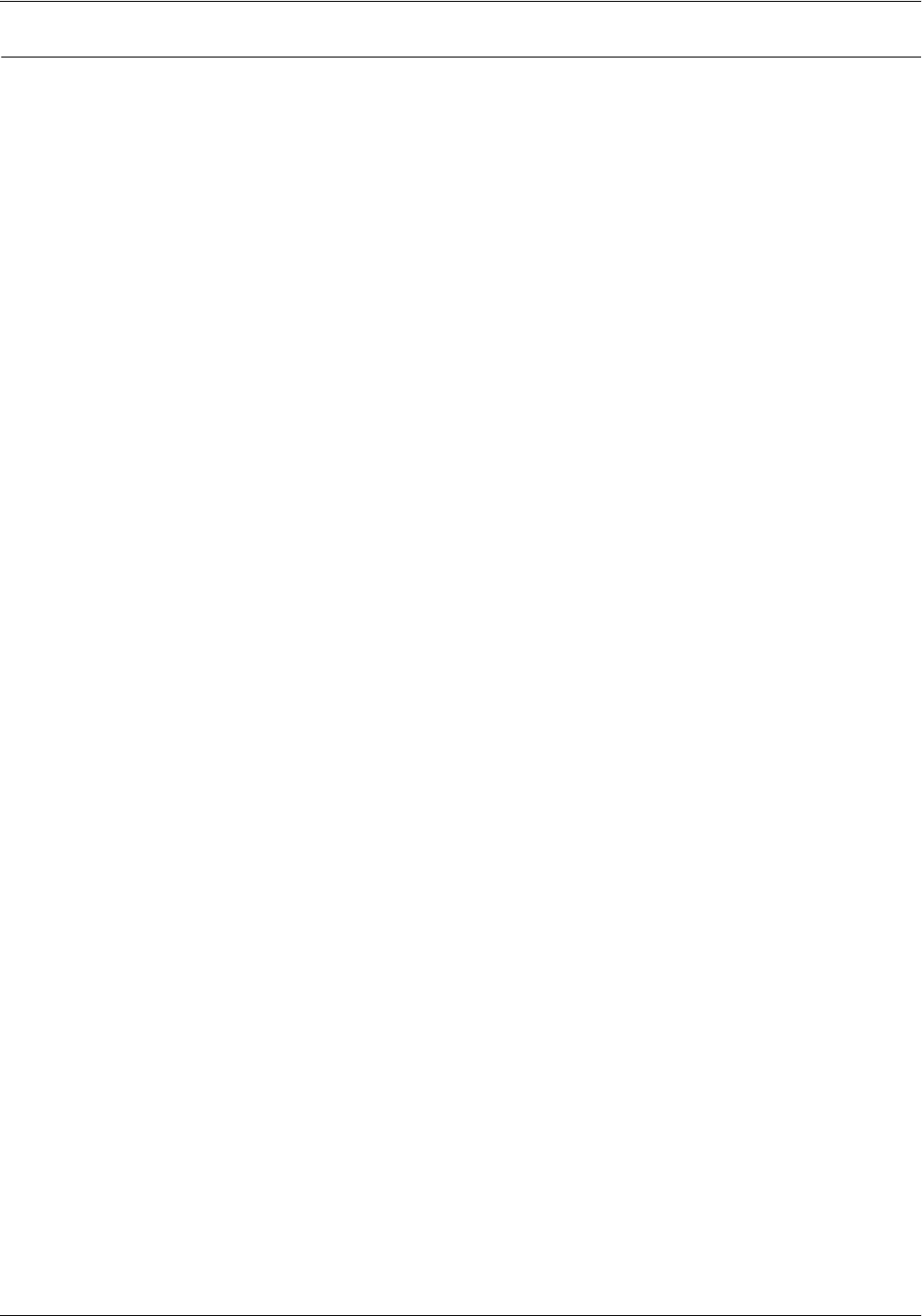
AFP SUMMARY
2-2 IPS SOLUTIONS GUIDE
AFP resources
You can use different AFP resources to create your document. For
example, you may wish to create an application that includes an
electronically created form (overlay), variable data, constant data, a
signature, and your company logo.
Using AFP programs, you can create applications that include these
resources:
• page definitions
• form definitions
• page segments
• overlays
• fonts.
For a listing of resource generation packages, refer to Appendix B,
“Resource creation and conversion programs.”
Page definitions (PageDefs)
Page definitions control the formatting of variable data within a
document. PageDefs specify the dimensions and print direction of
the logical page, provide the formatting instructions for individual
lines and specific fields within a line, define the font(s) to be used,
define the number of lines for each logical page, call page segments
and overlays, specify any color usage, generate bar codes, and
apply conditional formatting to specific fields.
Page definitions are typically generated using IBM’s Page Printer
Formatting Aid (PPFA), Elixir’s AppBuilder for AFP, or ISIS’ Overview
AFP Designer.
Form definitions (FormDefs)
Form definitions control the physical characteristics of the printed
page. For example, they specify the position of the logical page on
the physical page, whether to print the document in duplex, which
overlay to use, which input tray to use, how many copies of the
document to print, and whether to use offset-stacking or multiple
paper sources. FormDefs can also call overlays that contain page
segments to be included within the document.
Form definitions can be used to print N-up, where a page is divided
into several partitions. With enhanced N-up, you have control over
the size of the partitions and the order of their placement on the page.
Form definitions are typically generated using IBM’s PPFA, Elixir’s
AppBuilder for AFP, or ISIS’ Overview AFP Designer.
Page segments
Page segments are mappable raster images that may consist of
logos and signatures. You may use either color or black and white
page segments in your documents. To include a page segment in a
document, you can either include it or reference it in an overlay. You
can also call page segments via PageDefs or code them dynamically
within an AFP application.
Page segments are typically created or modified using IBM’s
Graphical Data Display Manager (GDDM), AFP Utilities/400, and
AFP Windows Driver, Elixir’s ElixirImage for AFP, or ISIS’ OverView
Font & Image Editor.


















