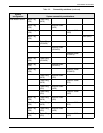IPS APPLICATION MIGRATION
DOCUPRINT IPS SOLUTIONS GUIDE 4-5
Papyrus DocEXEC
DocEXEC formats the high quality, data-driven, multi-page
documents you created using Papyrus Designer. The source code
created is upwardly compatible to PageDefs. It allows for field
placement, variable data merge, color support, dynamic chart
generation, as well as other useful features. This product runs on
MVS/ESA, AIX, OS/2, and Windows 3/95/NT systems. You may print
documents to AFP, Xerox Metacode, and PCL 4/5 printers.
Papyrus Host/Server/Client
You can also use the Papyrus Host/Server/Client components to
manage, view, and print distributed document applications. You can
also use these products to convert Windows documents to AFP.
PReS
PReS (Printer Resource Software) is a software product designed to
make the formatting and printing of variable data a simple task. PReS
is a family of products which supports a range of electronic printers
from desktop PCL and Web Press/InkJet printers through to high-
speed channel-attached devices from various manufacturers.
PReS runs on widely used personal computer platforms, including
Microsoft Windows (Versions 3.1.x, NT, Windows 95, and Windows
2000.) Unlike the other packages in this section, PReS does not
normally create resources such as page segments, overlays, etc. for
use with PSF, but generates and then uses these resources via its
own Print Control software. However, PReS can also be used to
generate AFP data for subsequent printing by PSF.
PReS consists of the following utilities:
TRF Editor
This utility is used to edit and maintain standard letter text. For
example, it provides “boiler plate” texts to be selected and merged
with the variable data at the time of printing.
Script Editor
The Script Editor defines a series of steps and procedures in a user-
friendly language, using a range of instructions specifically designed
for speedy print data editing, manipulation, formatting, and control
options. The script is compiled for the appropriate printer and this
enables scripts to be tested on desktop PCL printers before going
into production on IPDS printers.
Print Control
PReS Print Control provides job and printer control during the
production printing process. It includes many features designed to
give the operator the simplest techniques for directing the mode and
activity of the printer. Prompts may be fed to PReS Print Control from
the Script, for example, to indicate which stock to load. Stops, starts,
restarts, and file positioning are easily controlled.