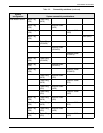DOCUPRINT IPS SYSTEM
DOCUPRINT IPS SOLUTIONS GUIDE 3-9
Remote printing solutions
You can connect DocuPrint IPS printers to an IBM host in many
ways. The simplest solution is Direct Bus & Tag or TCP/IP (Token
Ring or Ethernet). Other possible connections, such as SNA/SDLC
and LAN (other than TCP/IP Token Ring or Ethernet), require a
Bridge to Bus & Tag. Some of the possible solutions are:
• BARR/AFP
• BARR/RJE
• PSF/2
• InfoPrint Manager/PSF for AIX
Note: InfoPrint Manager functions equivalent to PSF for AIX as
it is its replacement product. Although PSF for AIX is no longer
marketed by IBM, many customers may still use it.
This table shows the various remote connections and their
capabilities:
Table 3-1. Remote solution summary
Solution Spooling
Operator
control
Resource
storage
Transforms Printer types
Channel
Extender
No Local to Host
only
No (network
bandwidth)
No All
BARR No Local and Host No (network
bandwidth)
No All
PSF/2 Direct No Local to Host
only
No Yes IPDS, PCL, and
PPDS
PSF/2 DPF
1
Yes
(first page out)
Local only Yes Yes IPDS, PCL, and
PPDS
InfoPrint
Manager/PSF
for AIX Direct
No Local to Host
only
No Yes IPDS, PCL, and
PPDS
InfoPrint
Manager/PSF
for AIX using
MVS download
facility
2
Yes
(first page out)
Local to Host
only
Yes Yes IPDS, PCL, and
PPDS
1. Distributed Print Function is available at PSF/2 Release 1.1 and higher.
2. You must have MVS TCP/IP Version 3 Release 1 running on your system to use this facility.