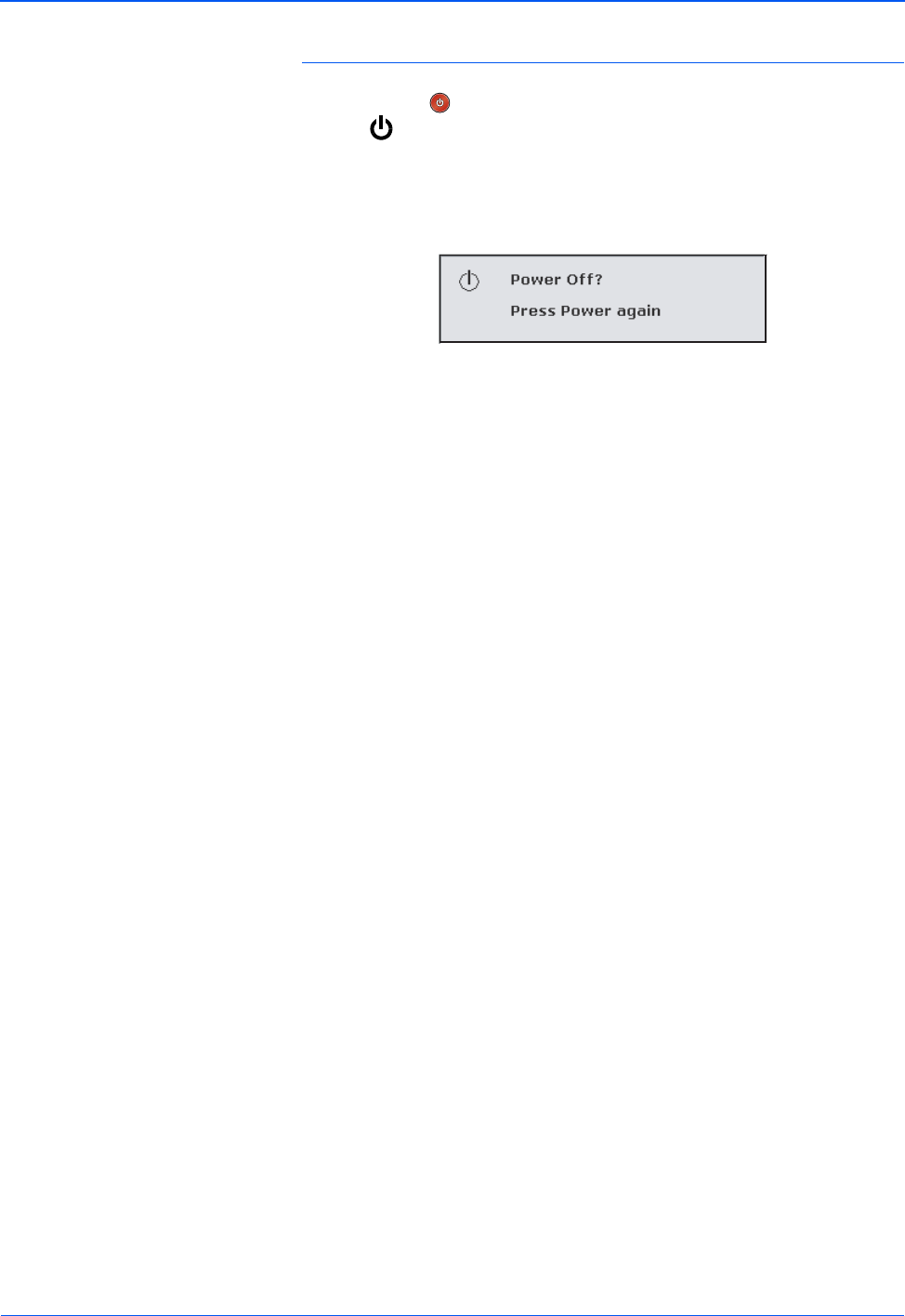
Connecting the Projector
12 Xerox DP 820 User’s Guide
To turn off the projector power
1. Press the Power button on the remote control or
the Power button on the control panel to turn off the
projector lamp.
An on-screen message appears asking if you’re sure you want
to turn off the power.
2. Press the Power button again to turn off the power.
When you press the Power button a second time, the
Lamp LED indicator flashes green. This indicates that the lamp
has turned off, but the fan is still running to cool the lamp.
3. Do NOT turn off the power or unplug the power cable before
the Lamp LED turns off.
The fan must continue to run to cool the lamp. This protects the
lamp from overheating and possible damage.
4. Do not turn on the projector again for at least five minutes.
Faster on/off cycles will damage the lamp and reduce lamp life.
5. After about two minutes, disconnect the power cord.
NOTE: If you don’t press the button within a few seconds, the
message disappears and the lamp remains lit. This convenient
design is in case you accidently press the Power button in the
middle of a show and do not want to turn off the projector.


















