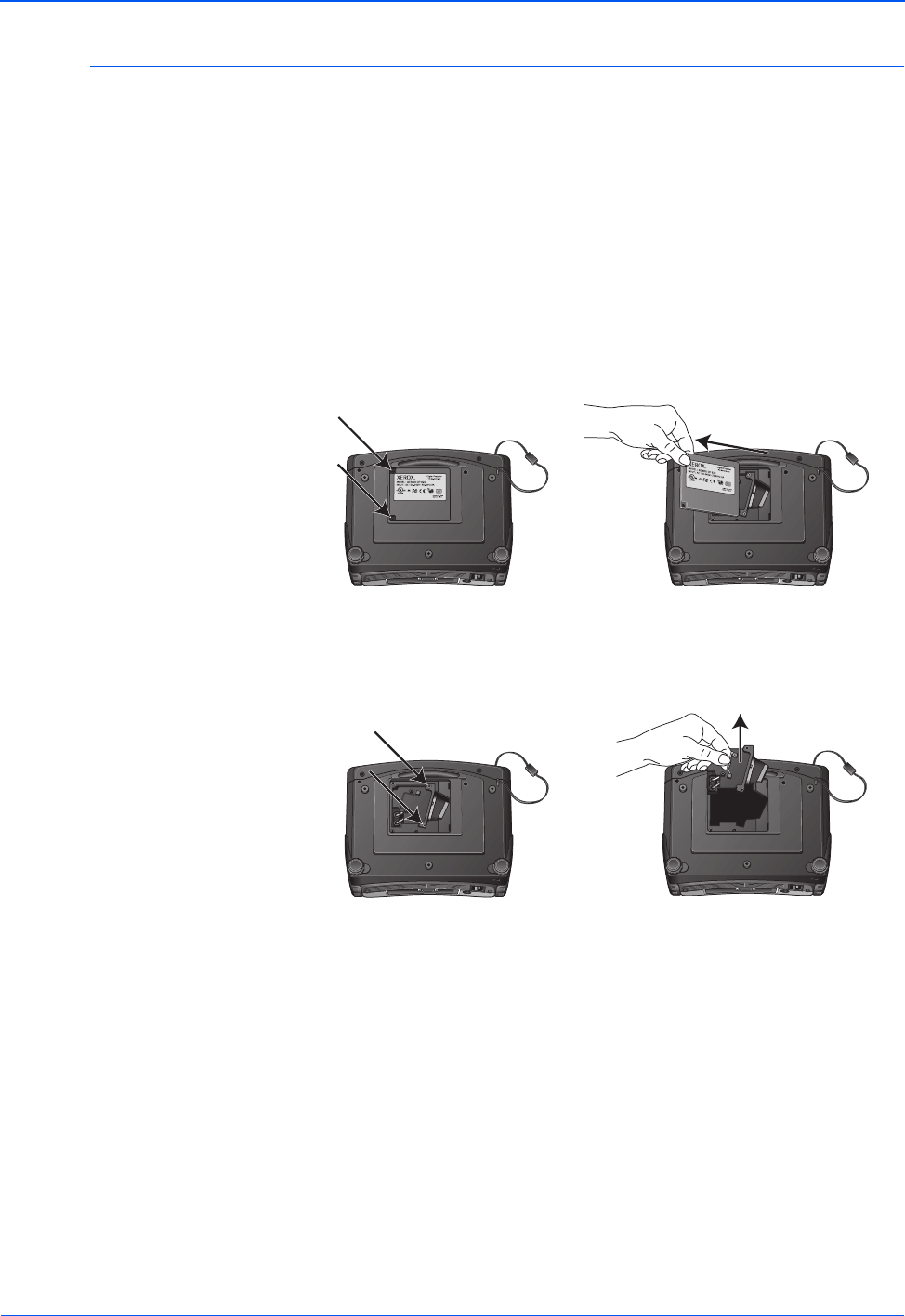
Xerox DP 820 User’s Guide 29
Maintenance
To Change the Lamp Module
1. Turn off the projector’s power.
2. Disconnect the power cord.
3. Let the projector lamp cool completely, at least 45 minutes.
4. Place a protective cloth beneath the projector and turn it over
so you can access the lamp cover.
5. Remove the lamp cover screws and lift it off.
6. Remove the screws holding the lamp in place, then grasp the
lamp handle and lift the lamp directly up and out of the
projector.
7. Hold the new lamp by its handle and carefully slide it down into
the projector. Make sure it properly seats in place.
8. Replace the lamp screws and screw the lamp into the projector.
9. Replace the panel cover and screw it onto the projector. Make
sure all screws are tightened properly.
10. Dispose of the lamp properly. Please see the section “Product
Recycling and Disposal for USA” on page 37 for information
about the Xerox worldwide equipment takeback and reuse/
recycle program.
NOTE: Wear lint-free gloves or finger cots when changing the
lamp.
NOTE: Handle the lamps carefully to avoid breaking or
scratching the glass.


















