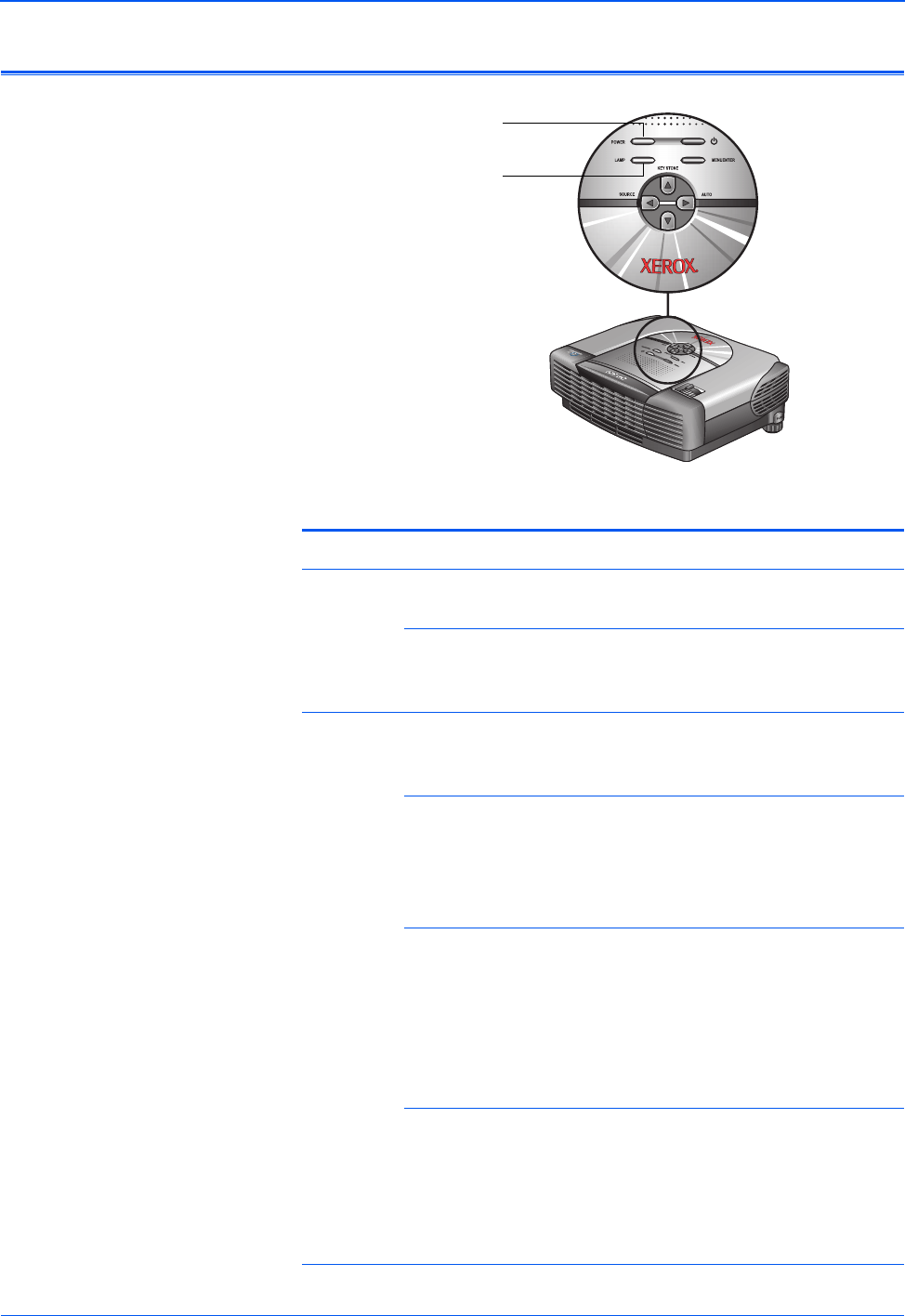
Xerox DP 820 User’s Guide 13
Connecting the Projector
LED Indicators
LED Color Status Description
Power Green Flashing
Normal operation. The projector
is powered and ready.
Amber Solid
The fan has problems or has
malfunctioned. The projector will
not start.
Lamp Green Solid
Normal operation. The lamp is in
good condition and is projecting
at maximum brightness.
Green Flashing
Normal operation. The lamp is
shutting down. Do not turn off or
unplug the power until the LED
turns off. The fan will turn off
when the lamp has cooled.
Red Solid
Warning: The lamp has reached
the end of its life and must be
changed soon. If running, the
lamp will continue to operate
until it fails. If not running, the
lamp will not operate. Change
the lamp.
Amber Flashing
Warning: The temperature is too
high. The lamp will turn off. Do
not turn off or unplug the power
until the LED turns off. The fan
will turn off when the lamp has
cooled.
Power LED
Lamp LED


















