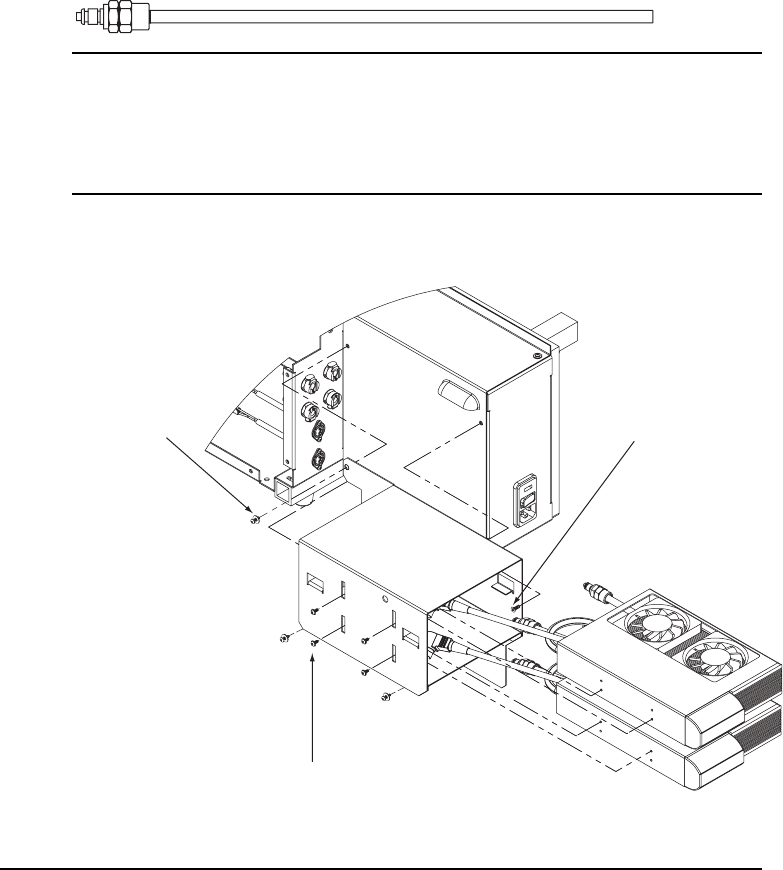
7-6 Maintenance and repair
Uninstalling the Cooling System
If the printer will be shipped to another location, it is necessary to uninstall
the water cooling system. After the system is uninstalled, the water
remaining in the printer must be purged.
Two water purging tubes with plug connectors are supplied with the printer.
One tube is 12 inches in length, and the other is 36 inches in length. These
tubes are used to purge remaining water from the inside of the printer.
Tools/Items Needed:
Phillips Screwdriver
Empty Receptacle for Drained Water (such as an empty pail)
Supplied 12” and 36” Water Purging Tubes
Compressed Air Connection
It may be helpful to refer to the following assembly diagram when
uninstalling the water cooling system.
#6 Flat Head
Phillips Screw (1)
#6 Pan Head Phillips
Screw (3) &
#6 Flat Washer (3)
Mounting Screws
Furnished with
Cooling System Kit (4)


















