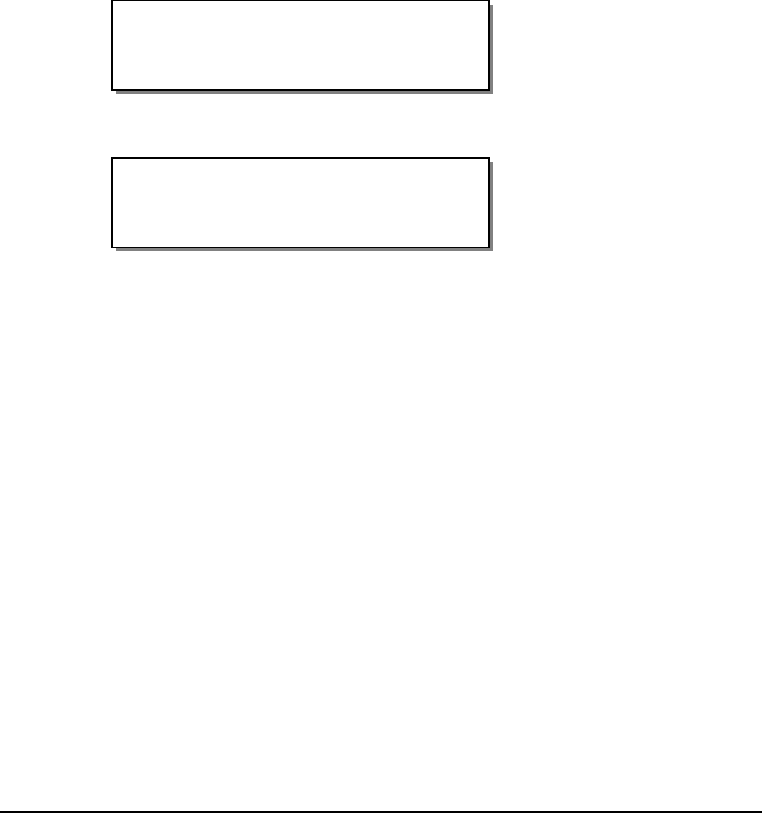
4-50 Keypad controls and menus
Date
The QLS-8100 Xe provides a built-in, real-time clock that is used for
displaying the time and date. It is also used to provide a time/date stamp for
fonts and images. You will use the Date menu option to set the date.
To set the date:
1 If the printer is in a Ready state, press the PRINT/PAUSE key to pause
the printer.
2 Press the NEXT or PREVIOUS key until the System menu is displayed.
Then press the SELECT key.
3 Press the NEXT or PREVIOUS key until the Date menu is displayed.
4 Press the + or – key until the desired year setting is displayed, then press
the SELECT key.
Press the + or – key until the desired month setting is displayed, then
press the SELECT Key.
Press the + or – key until the desired day setting is displayed, then press
the SELECT Key.
5 Press the SELECT key to confirm the date.
Date
2002, Aug 26
Pause: System
Press SELECT


















