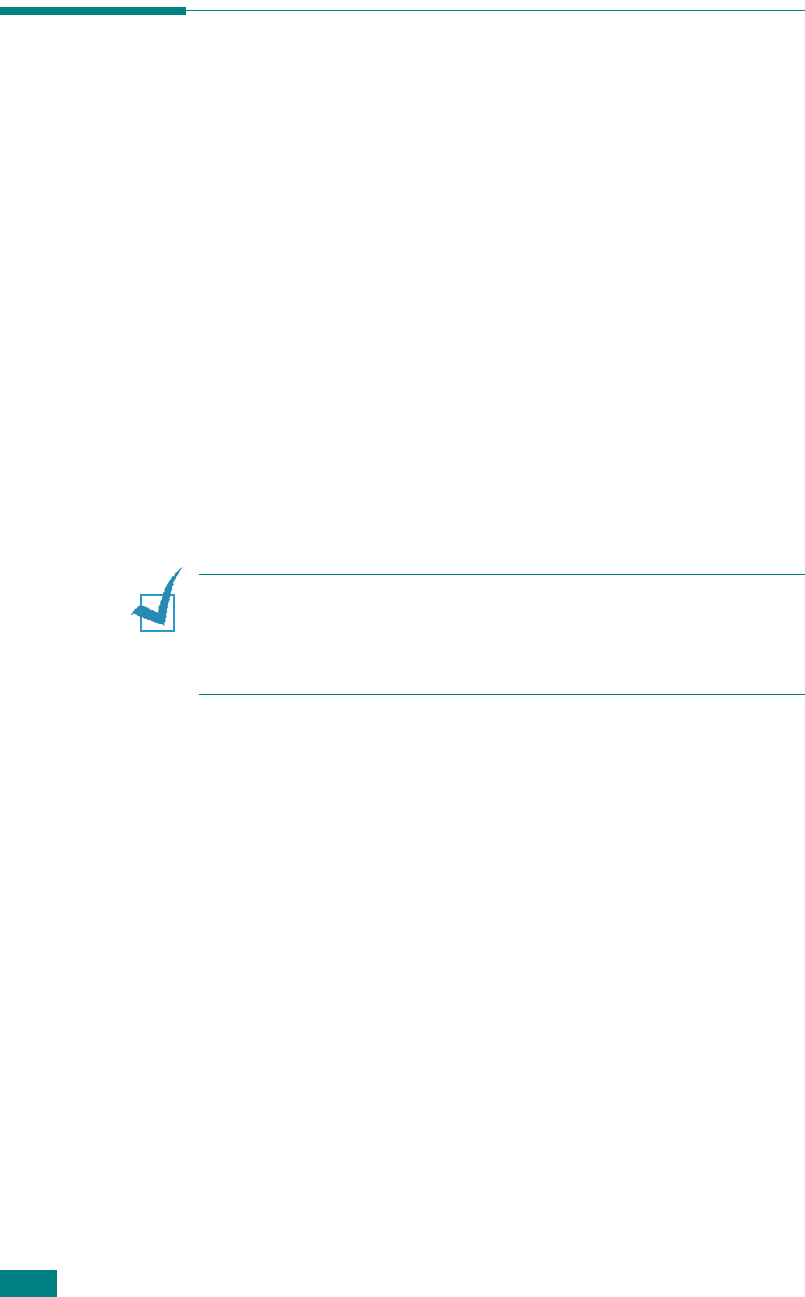
Scanning
6.2
Scanning Basics
Your Xerox WC PE120 Series offers three ways to scan. These
are:
• From the control panel on your machine to an application:
Use the
Scan-to...
button on the control panel to initiate
scanning. Assign the TWAIN-compliant software, such as
Adobe PhotoDeluxe or Adobe Photoshop, to the machine
by selecting it from the list of available applications via the
Scan-to...
button. Before assigning the software program,
you must configure the scan list using the ControlCentre.
For details, see page 2.37.
• From the Windows Images Acquisition (WIA) driver: Your
machine also supports the WIA driver for scanning
images. See page 6.4.
• To a USB flash drive: When you insert a USB flash drive
into the USB port in the front of your machine, you can
scan and save documents in the USB flash drive by
pressing
Scan-to...
. For details, see page 6.5.
N
OTES
:
• To scan with your machine, you must install the MFP driver.
• Scanning is done through the same LPT or USB port currently
assigned for your printer port.


















