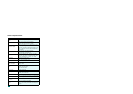1
INDEX
Numerics
2/4-up, more features
5.12
2-side, more features
5.11
A
adding documents
7.33
ADF (Automatic Document Feeder),
load
5.5, 7.6
ADF rubber pad, replace
8.13
auto fit, more features
5.11
automatic dialing
group 7.23
one-touch 7.19
speed 7.21
automatic redialing
7.13
B
broadcasting faxes
7.28
bypass tray, use
3.6
C
canceling
copy 5.5
fax 7.12
print 4.3
scan 6.5
scheduled faxes 7.34
CCD power save mode, use
2.26
characters, enter
2.17
cleaning
drum 8.10
inside 8.3
LSU 8.4
outside 8.3
scan unit 8.5
clone, more features
5.10
collation, more features
5.10
components
1.5
connection
AC power 2.14
extension phone 2.11
parallel 2.13
telephone line cord 2.11
USB 2.12
consumables
8.12
control panel
1.7
ControlCentre
installing 2.29, B.2
starting 2.37
tabs 2.38
copying
collation 5.10
default setting, change 5.14
from ADF 5.5
from document glass 5.4
number of pages 5.9
original type 5.7
time out, set 5.15
D
date and time, set
2.20
delayed fax
7.29
DIMM
installing D.2
removing D.5
display language, change
2.16
document
jam, clear 9.2
loading
ADF
5.5, 7.6
document glass
5.4, 7.7
preparing 5.3
document glass
cleaning 8.5
loading 7.7
DRPD (Distinctive Ring Pattern
Detection)
7.17
drum, clean
8.10