Copying
96 Xerox
®
WorkCentre
®
4265 Multifunction Printer
User Guide
Output Format Settings
This section includes:
• Selecting Book Copying ..................................................................................................................................................... 96
• Creating a Booklet ............................................................................................................................................................... 96
• Including Covers ................................................................................................................................................................... 97
• Adding Transparency Separators .................................................................................................................................. 97
Selecting Book Copying
When copying a book, magazine, or other bound document, you can copy either the left or right page
onto a single sheet of paper. You can copy both the left and right pages onto two sheets of paper, or as
a single image on one sheet of paper.
Note: Book Copying is disabled unless a preset Original Size is selected.
To set up book copying:
1. Press the Services Home button, then touch Copy.
2. Touch More Features > Book Copying.
3. Touch an option, then touch OK.
Creating a Booklet
You can print copies in booklet format. The booklet feature reduces the original page images to fit two
images on each side of the printed page.
Note: In this mode, the printer scans all of the originals before printing the copies.
To create a booklet:
1. Press the Services Home button, then touch Copy.
2. Touch More Features> Booklet Creation.
3. Touch On.
4. Make selections as needed.
5. Touch OK.