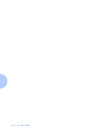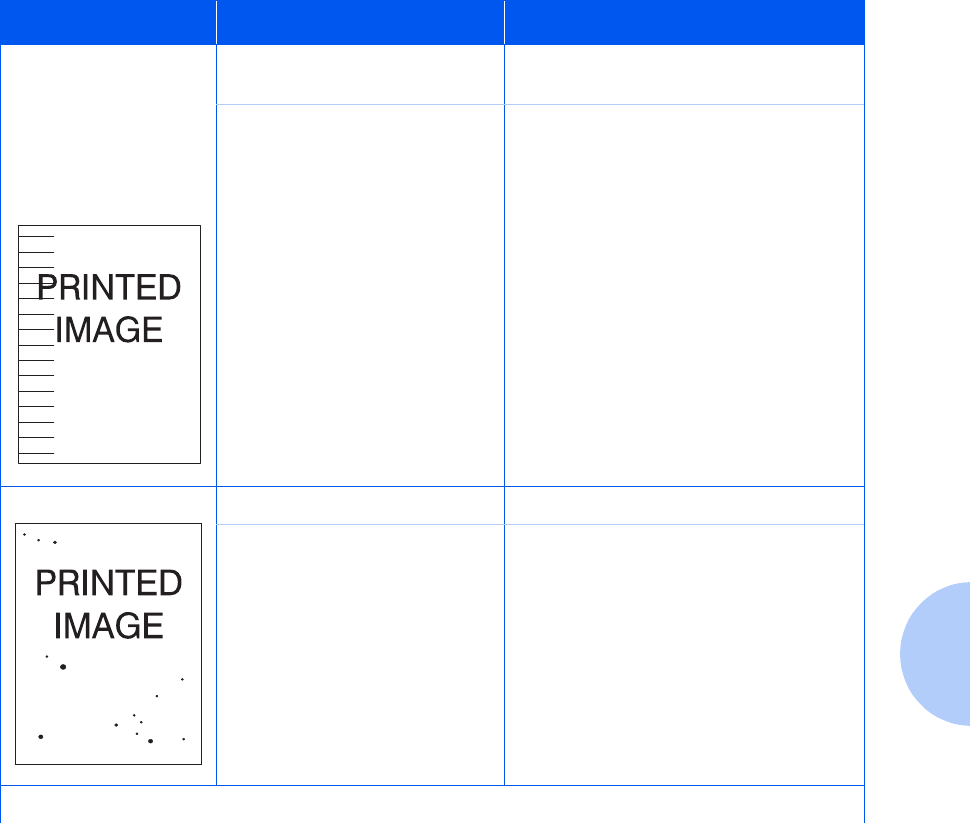
Solving Print Quality Problems
Chapter 5: Troubleshooting ❖ 5-33
Repetitive horizontal
dark streaks
Black lines running
across the page
perpendicular to the
direction of paper
movement.
Contaminated paper path. Print several blank sheets of paper to
remove any toner accumulations.
Defective laser print cartridge, or
the laser print cartridge is at its
end of life.
Replace the laser print cartridge.
Dark spots/marks
Defective fuser. Replace the fuser.
Defective laser print cartridge. Replace the laser print cartridge.
Table 5.3 Print Quality Problems
(continued)
Problem Possible Cause(s) Corrective Action(s)
Table 5.3 Page 5 of 8