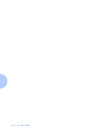Solving Print Quality Problems
Chapter 5: Troubleshooting ❖ 5-35
Blurred prints
Image is blurred at the
edges
.
Poor paper condition. Inspect/replace the paper stock.
Paper is damp. Replace the paper stock.
Defective laser print cartridge. Replace the laser print cartridge.
Random deletions
Random light areas and
deletions.
Poor paper condition. Inspect/replace the paper stock.
Paper is damp. Replace the paper stock.
Table 5.3 Print Quality Problems
(continued)
Problem Possible Cause(s) Corrective Action(s)
Table 5.3 Page 7 of 8