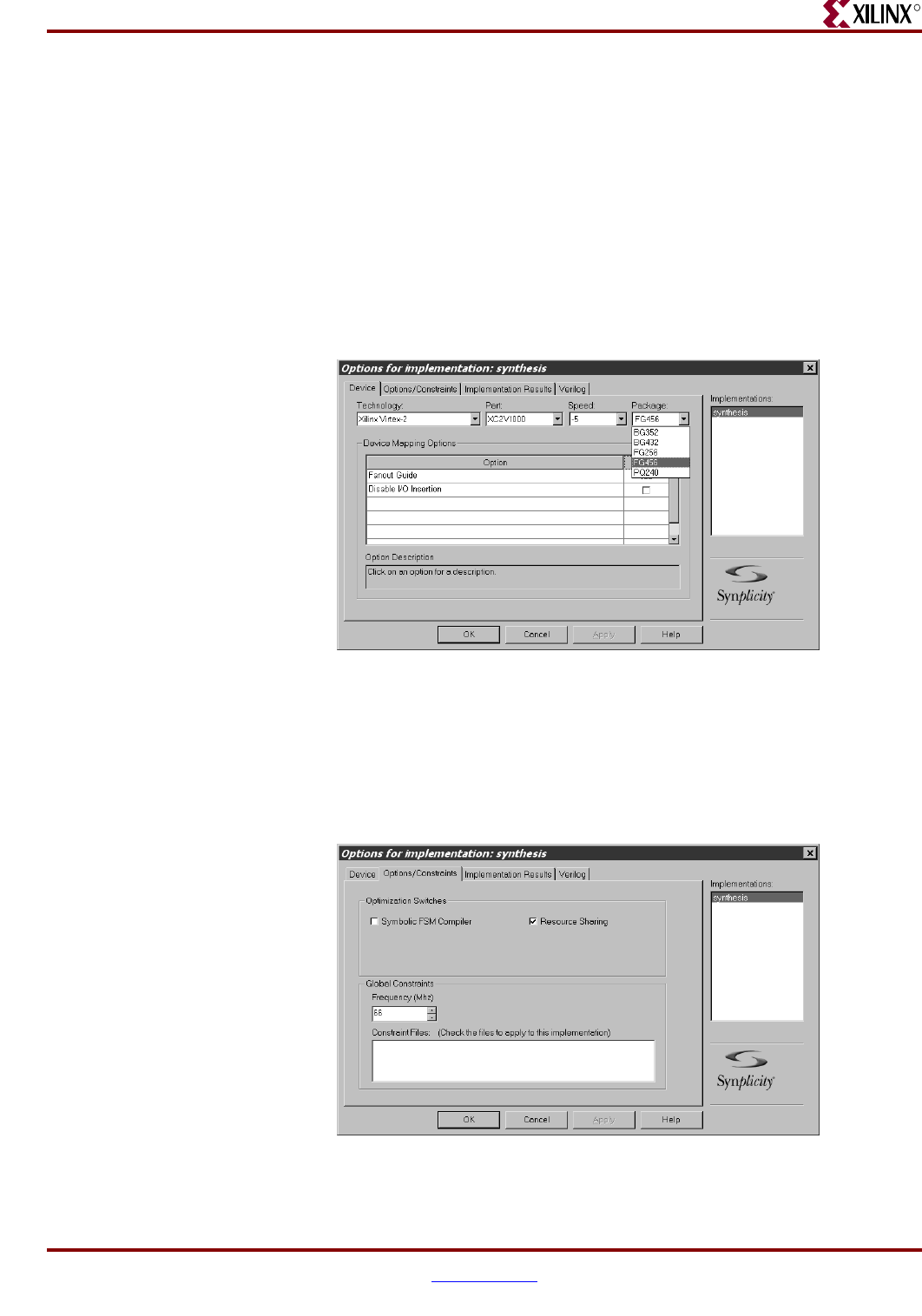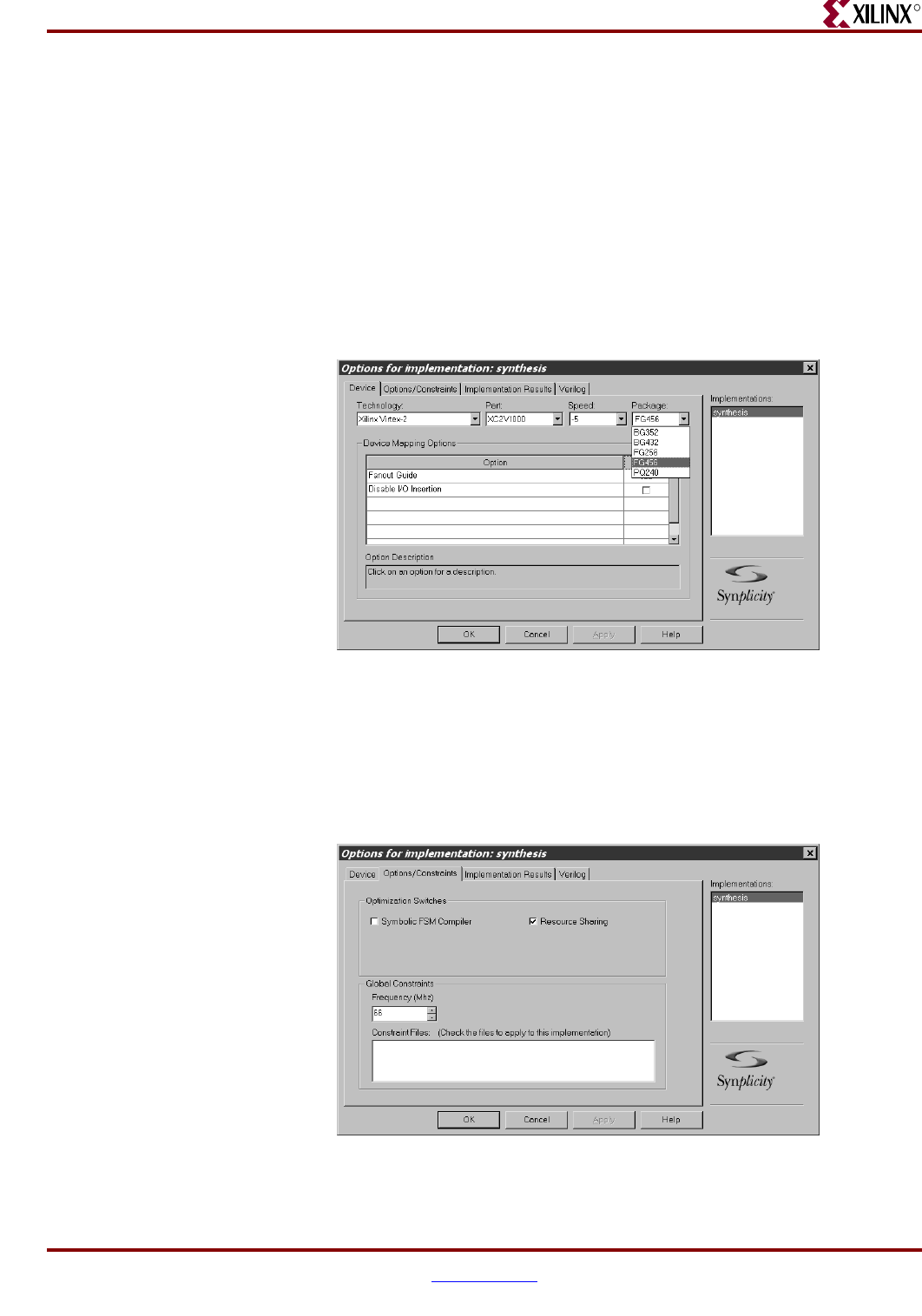
PCI-X v5.1 165 Getting Started Guide www.xilinx.com 35
UG158 March 24, 2008
Synplicity Synplify
10. Click Change Result File to display the EDIF Result File dialog box; then move the to
following directory:
<Install Path>/verilog/example/synthesis
11. Name the file pcix_top_s.edf and click OK to set the name of the result file and
return to the main project window.
Note:
In practice, the directory for the EDIF result file does not need to be changed. However,
the sample processing scripts included with the example design assume that the output EDIF
files will be located in the synthesis directory.
12. From the main project window, click Change Target to display the Options for
Implementation dialog, Figure 5-7.
13. On the Device tab, set the Technology, Part, Speed, and Package options to reflect the
targeted device (a 2V1000FG456-5 in this example). Be sure that Disable I/O Insertion
is deselected.
14. On the Options/Constraints tab, deselect Symbolic FSM Compiler (but leave Resource
Sharing selected) and set the Frequency to 66 MHz.
Figure 5-7: Options for Implementation: Device
Figure 5-8: Options for Implementation: Options/Constraints