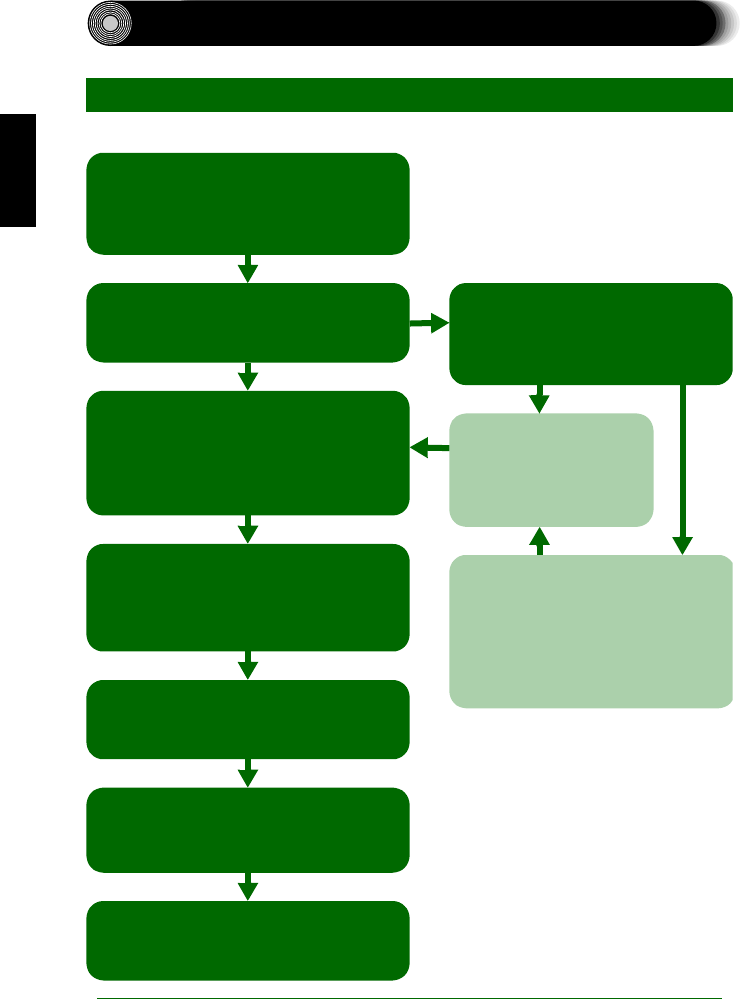
11
Setup Procedures
For easy cross-referencing, the relevant pages in this manual are given.
Note
Be sure to mount the CRW2200UX drive horizontally.
Setup Flowchart
Do you have an appropriate USB 2.0
interface card?
The card should be compatible with your
computer.
Does your computer have a USB port
with USB 2.0?
Install the CD writing software.
For details about how to install the software,
refer to the documentation that came with it.
STEP
4
Make sure that system configuration
(CPU, RAM, OS, etc.) of your computer
meets the requirements of the
CRW2200UX
drive. (
→
→→
→
P. 4)
Set up the
CRW2200UX
drive.
(
→
→→
→
P. 12 – 15)
Turn on the computer and the drive,
then use the USB cable to connect
the computer and the drive.
Make sure that the
CRW2200UX
drive is correctly recognized.
(
→
→→
→
P. 16)
Start using the
CRW2200UX
drive
Use the drive to create an audio CD, to backup data
on your hard drive, etc.
Install the card to your
computer.
Read the documentation that
came with the card and properly
set up your computer.
Purchase an USB 2.0 interface
card.
For the latest information about approved
USB 2.0 interface cards, refer to the YAMAHA
CD-R/RW Drive web site.
URL: http://www.yamaha.co.jp/english/
product/computer/
STEP
1
STEP
3
No
Yes
No
Yes
Install the device drivers.
(→
→→
→P. 15)
For Windows 98 Second Edition, install the
included device drivers.
STEP
2


















