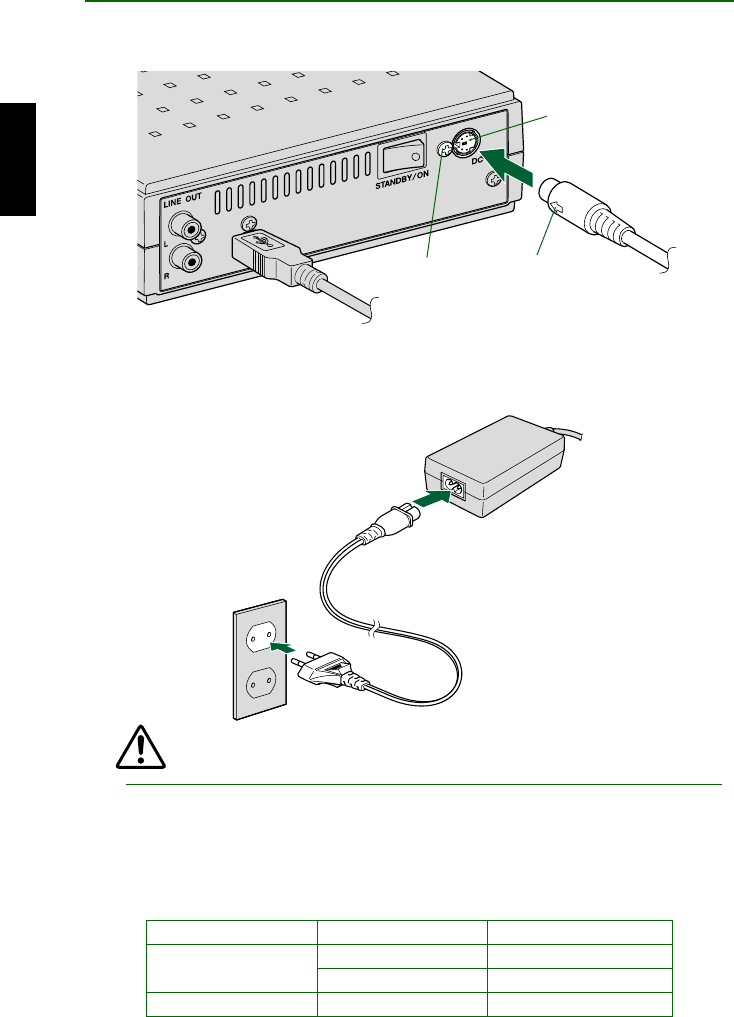
Setup Procedures
13
4
44
4 Connect the included AC adapter to the DC-IN connector of the drive
with the arrow on the adapter plug facing left, as shown below.
5
55
5 Connect the included power cable to the AC adapter (➀
➀➀
➀).
Connect the other end of the power cable to the AC outlet (➁
➁➁
➁).
Electrical plugs/sockets vary according to country/region.
Notes
• Operate the drive only with the included AC adapter.
• The included AC adapter may become warm during use. This is not a malfunction.
• With the included AC adaptor connected to an AC outlet, even with the power of the drive
turned off, power consumption is as shown in the table below. Always unplug the AC
adapter from the AC outlet when you do not intend to use the drive for a long time.
AC adapter (model) Power source Power consumption
SKB2505A 100 V 2.1 W
120 V 2.4 W
SMB2505A 220 – 240 V 1.4 W
Arrow
DC-IN
connector
Screw
➁
➀


















