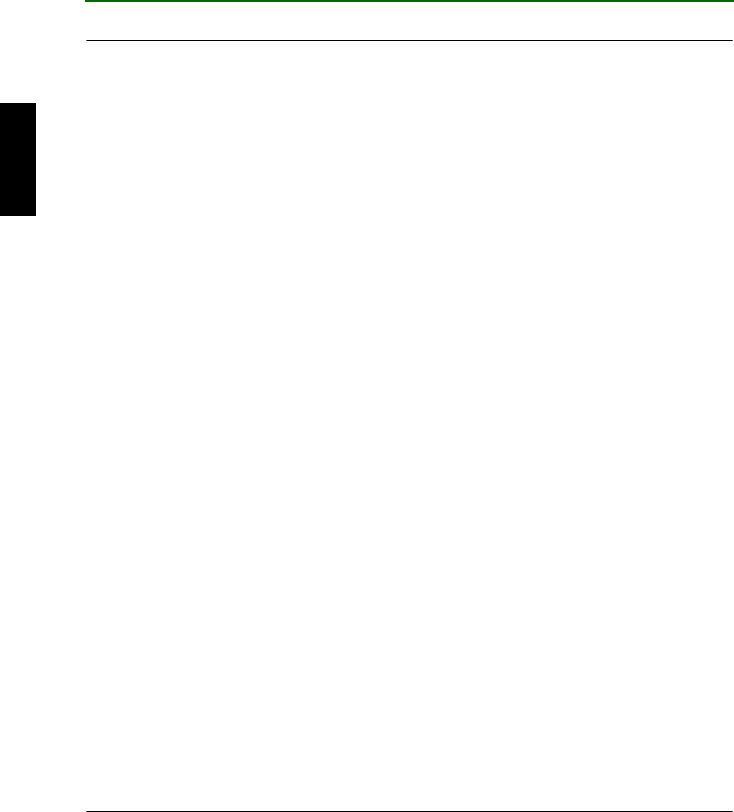
Troubleshooting
23
No data can be read from a disc.
●
Is the disc ejected against your will?
Refer to “The disc is ejected against your will (or it comes out spontaneously).”
(
→
P. 22)
●
Are you sure the disc is of one of the types supported by the drive?
Before use, make sure that the disc is compatible with the CRW2200UX drive.
(
→
P. 31)
●
Isn’t the disc dusty or dirty?
Remove dust or dirt from the disc, using an air spray or by wiping with a dry, soft
cloth. To avoid damage, always wipe the disc gentry in directions perpendicular
to the edge of the disc.
●
Can data be read from other discs (audio CD, CD-ROM, etc.)?
If no data can be read from a specific disc, data may be written in a format that
the drive cannot recognize, or the disc may be damaged or deformed. Note that no
data can be read from any blank discs, and also that the CRW2200UX drive may
sometimes fail to read data correctly from a disc even if the disc is compatible
with the drive.
●
Does the LED on the front panel of the CRW2200UX drive light properly when a
disc is inserted?
When a disc is inserted, the LED will light green after flashing green for a
moment. (
→
P. 30)
If no data can be read from a specific disc, data may be written in a format that
the drive cannot recognize, or the disc may be damaged or deformed.
If the LED on the front panel remains orange (indicating that the drive cannot
recognize the disc) no matter what type of disc is inserted, consult your local
Yamaha dealer (listed at the back of this manual).
No data can be read from any CDs, a disc is ejected spontaneously, or the LED
remains orange even after a disc has been inserted (normally, the LED will
change from orange to green after flashing green for a moment) (→
→→
→P. 30)
●
If any of these problems arises, disconnect the USB cable from the CRW2200UX
drive while leaving the AC adapter connected to the drive, insert the disc once
again. If no data can be read from a specific disc or a specific disc is ejected, it
may be caused by the deterioration of the disc itself, including data corruption.
However, if the LED remains orange no matter what type of disc is inserted, e.g.,
an audio CD, CD-ROM or blank CD, consult your local Yamaha dealer (listed at
the back of this manual).


















