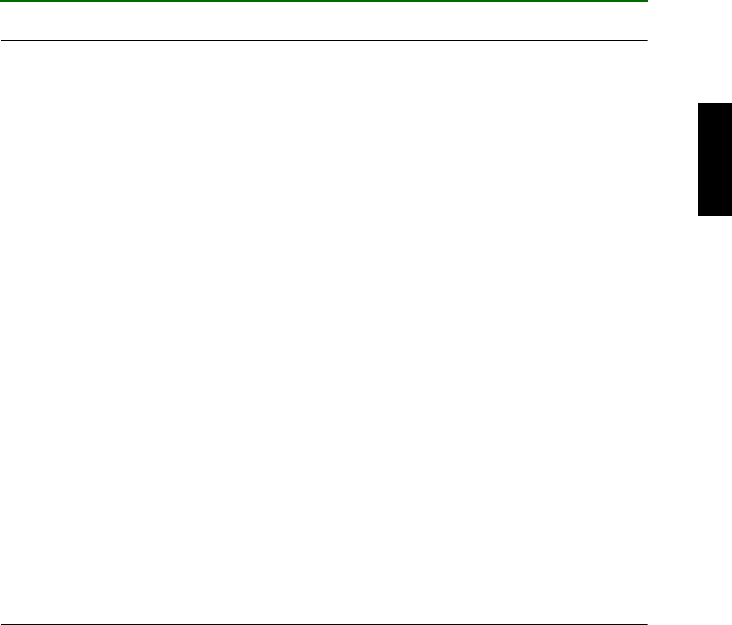
Troubleshooting
22
The disc tray does not open.
●
Is the CRW2200UX drive turned on?
The power LED on the front panel of the CRW2200UX drive should light up
when power is turned on.
●
Is any CD writing software being used?
Some CD writing software locks the eject button while it is running on a
computer. (If you are using such a software program, the disc tray does not open
even if the eject button is pressed.) In this case, perform necessary steps in the
software window to eject the disc tray, or exit the CD writing software before
pressing the eject button.
●
Can the disc tray be opened if the computer is restarted?
Exit all running application software, restart your computer, and then press the
eject button of the CRW2200UX drive.
●
Can the disc tray be opened if the USB cable is disconnected from the drive?
Disconnect the USB cable from the drive while leaving the AC adapter connected
to the drive, and press the eject button.
●
Turn off your computer and perform the steps described in “Ejecting a Disc in an
Emergency.” (
→
P. 19)
If the disc tray is caught in the drive and does not come out, or if it cannot be
opened or closed using the eject button even after it is pulled out manually,
consult your local Yamaha dealer (listed at the back of this manual).
The disc is ejected against your will (or it comes out spontaneously).
●
Is the disc set correctly (horizontally) on the disc tray?
Set the disc correctly and insert the disc tray once again.
●
Isn’t the disc dusty or dirty?
Remove dust or dirt from the disc, using an air spray or by wiping with a dry, soft
cloth. To avoid damage, always wipe the disc gentry in directions perpendicular
to the edge of the disc.
●
Does the drive accept other discs (audio CD, CD-ROM, blank CD-R disc, etc.)?
If only a specific disc is ejected, the disc itself may be broken or deformed.
If any discs are ejected, consult your local Yamaha dealer (listed at the back of
this manual).


















