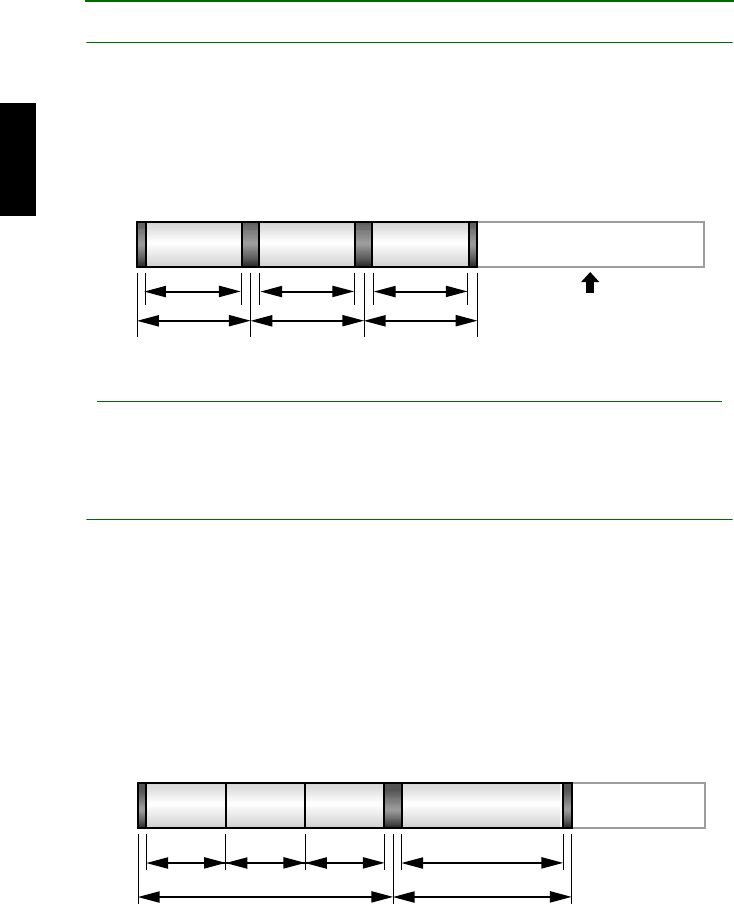
Appendix
27
Track-at-Once (TAO)
This method is used to write data on a disc on a track-by-track basis. A track can be
defined as the smallest unit of area that contains an ordinary program, pictorial data,
text data, etc. This method allows you to add data to the same disc, one track of data
at a time, as long as there is free space left on the disc. Discs that contain data
recorded in several different sessions (writing of tracks) are referred to as multi-
session discs.
Note
Multi-session discs cannot be played on any ordinary audio CD players, except when data is
recorded in a single session (or except for the first session).
Session-at-Once (SAO)
This method is used to write data on a disc on a session-by-session basis. Unlike
Track-at-Once described on the previous page, Session-at-Once allows you to record
multiple tracks onto a disc at a time. CD EXTRA, for example, uses this method to
record multiple pieces of audio data (or multiple tracks) in the first session and
information required for computers in the second session. This method allows you to
add data to the same disc, one session at a time, as long as there is free space left on
it. As is the case with discs containing data recorded by Track-at-Once method, discs
containing data recorded by this method can also be called multi-session discs,
provided that data is written in several different sessions.
0
Data
Track 1
1st session
Data can be added if
there is free space left
on the disc.
Lead-in Lead-out
Data Data
Track 2 Track 3
2nd session 3rd session
Lead-out
/Lead-in
Lead-out
/Lead-in
0
Track 1
1st session
Lead-in Lead-out
Track 2 Track 3 Track 4
2nd session
Lead-out/Lead-in
Audio
data
Audio
data
Audio
data
Audio data
Example: CD EXTRA


















