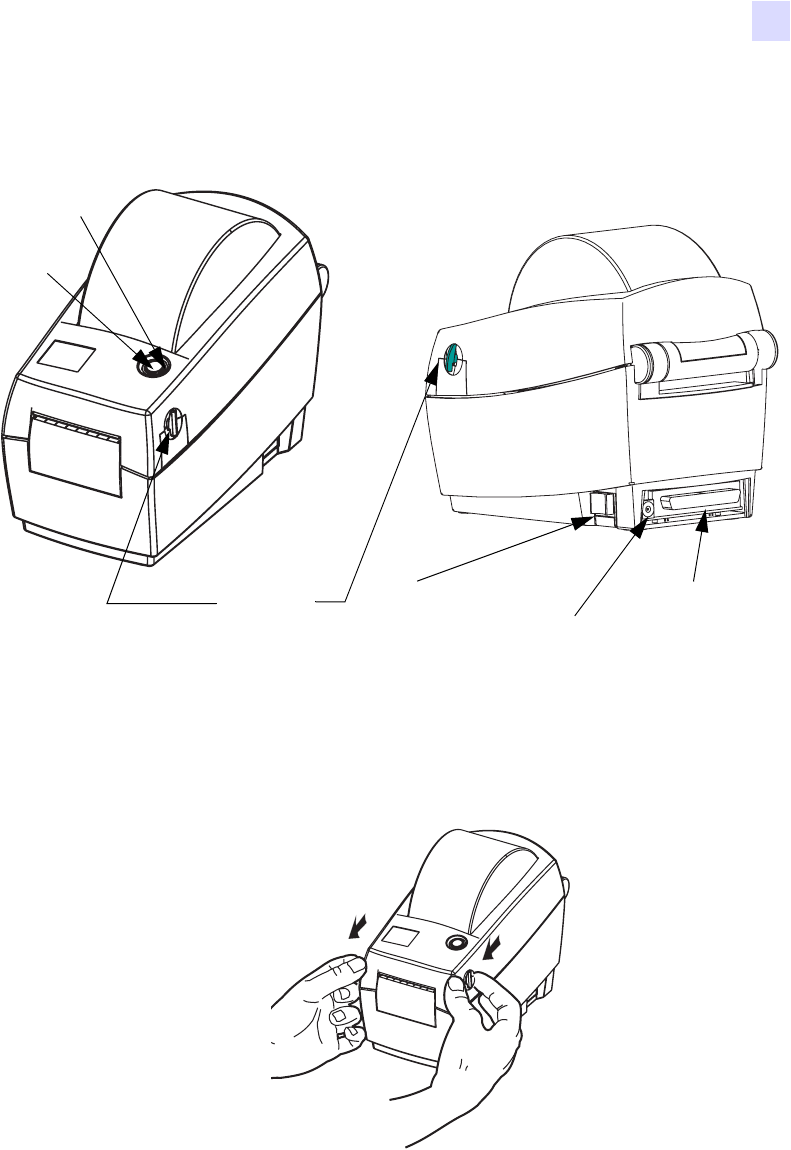
Introduction
Inspecting the Printer
980531-001 A LP 2824-Z User Guide 13
Inspecting the Printer
Look at the outside of the printer and make sure that all parts are present.
Opening the printer
To access the media compartment, you must open the printer. Pull the release levers towards
you and lift the cover.
Interface
Connectors
(vary by option)
Feed
Button
Power
Switch
Power
Supply
Receptacle
Status
Light
Release
Latches


















